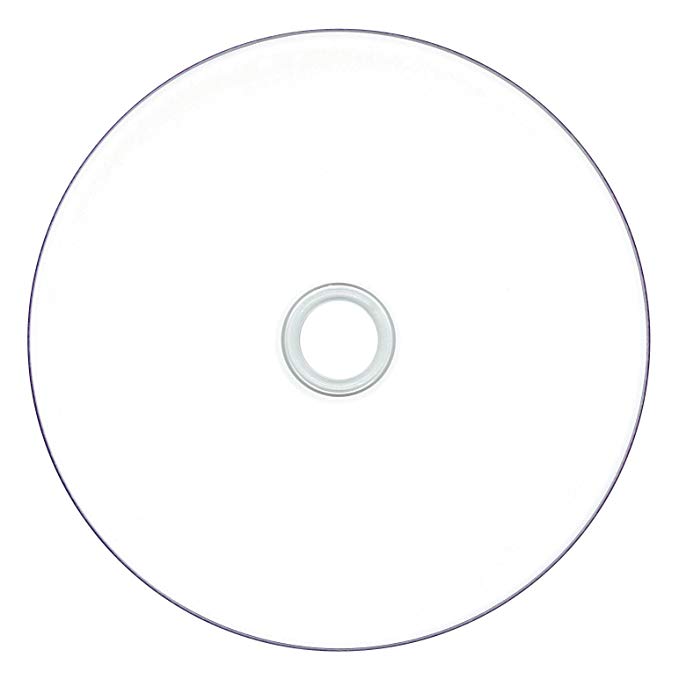Mitsubishi DV180 manuals
Owner’s manuals and user’s guides for Cassette players Mitsubishi DV180.
We providing 1 pdf manuals Mitsubishi DV180 for download free by document types: Operations Instructions

Mitsubishi DV180 Operations Instructions (112 pages)
Brand: Mitsubishi | Category: Cassette players | Size: 0.75 MB |

Table of contents
Features
4
No cable box
16
Hookup 5
22
Hookup 6
24
Recording TV
39
(Y/C delay)
53
Connections
64
Preparation
65
Cutting out
68
Operation
87
Precautions
93
Operation panel
102
(continued)
102
Display window
104
Rear panel
105
Remote commander
106
MENU chart
108
More products and manuals for Cassette players Mitsubishi
| Models | Document Type |
|---|---|
| HS-7168EB |
Specifications
 Mitsubishi HS-7168EB Specifications,
92 pages
Mitsubishi HS-7168EB Specifications,
92 pages
|
| HS-U778 |
Specifications
 Mitsubishi HS-U778 Specifications,
84 pages
Mitsubishi HS-U778 Specifications,
84 pages
|
| HS-1168E |
Instruction Manual
 Mitsubishi HS-1168E Instruction manual [en] ,
33 pages
Mitsubishi HS-1168E Instruction manual [en] ,
33 pages
|
| HS-7496E |
Instruction Manual
 Mitsubishi HS-7496E Instruction manual,
32 pages
Mitsubishi HS-7496E Instruction manual,
32 pages
|
| HS-U570 |
Operations Instructions
 Mitsubishi HS-U570 Operating instructions,
80 pages
Mitsubishi HS-U570 Operating instructions,
80 pages
|
| HS 1024EE |
Instruction Manual
 Mitsubishi HS 1024EE Instruction manual,
32 pages
Mitsubishi HS 1024EE Instruction manual,
32 pages
|
| HS-7168EM |
Instruction Manual
 Mitsubishi HS-7168EM Instruction manual,
32 pages
Mitsubishi HS-7168EM Instruction manual,
32 pages
|