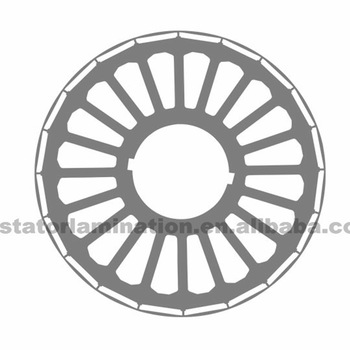Mitsubishi MS540 manuals
Owner’s manuals and user’s guides for PC/workstation barebones Mitsubishi MS540.
We providing 1 pdf manuals Mitsubishi MS540 for download free by document types: Instruction Manual

Mitsubishi MS540 Instruction Manual (186 pages)
Brand: Mitsubishi | Category: PC/workstation barebones | Size: 8.42 MB |

Table of contents
CONTENTS
3
<Mark>
7
Computer
28
Terminal
30
Operation
35
2.1 Startup
53
Easy Setup
55
Parameter
64
Parameters
83
4.2 Options
98
4.3.2 Open
100
4.3.3 Save
100
FUNCTION
102
Graph sampling
105
No value written
119
Click to convert
125
Specify the file
125
Control)
162
4.14 Help
167
TROUBLE
170
INDICATION
170
5.1 Error Code
171
Error Code
171
APPENDICES
180
Source Target
181
English
183
More products and manuals for PC/workstation barebones Mitsubishi
| Models | Document Type |
|---|---|
| A1 S64TCRT |
User Manual
 A1S64TCTT, TCTI, TCRT, and TCRl,Temperature,
23 pages
A1S64TCTT, TCTI, TCRT, and TCRl,Temperature,
23 pages
|
| A1 S64TCRT |
User Manual
 A1SY40P A1SY41P,
4 pages
A1SY40P A1SY41P,
4 pages
|
| MC100 |
User Manual
 Mitsubishi MC100 User manual,
26 pages
Mitsubishi MC100 User manual,
26 pages
|
| APRICOT FT4200 |
User Manual
 FT4200 - ACT/Apricot,
122 pages
FT4200 - ACT/Apricot,
122 pages
|
| APRICOT 340 |
User's Guide
 Mitsubishi APRICOT 340 User`s guide,
126 pages
Mitsubishi APRICOT 340 User`s guide,
126 pages
|
| MC300 |
User Manual
 Mitsubishi MC300 User manual,
26 pages
Mitsubishi MC300 User manual,
26 pages
|
Mitsubishi devices