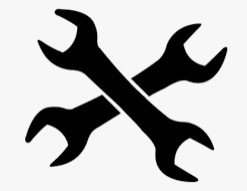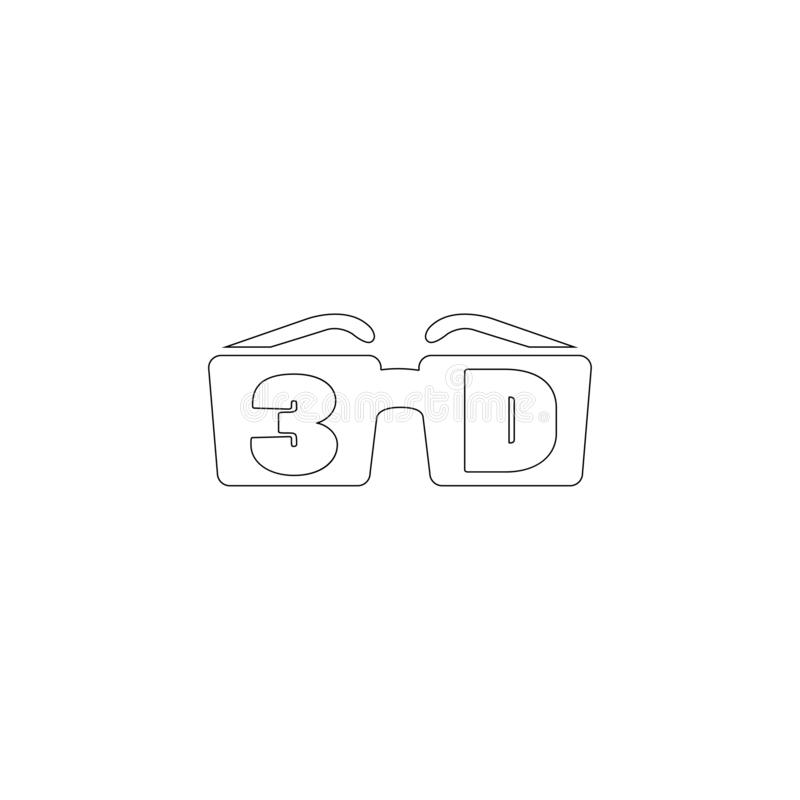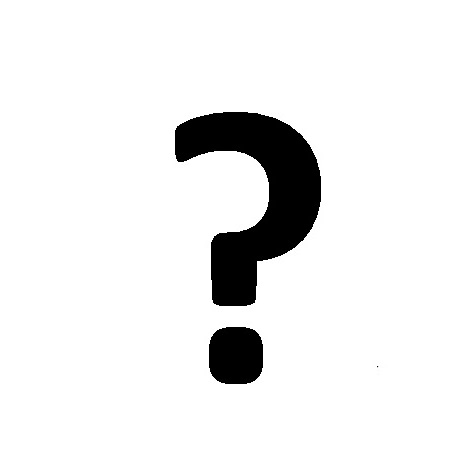Mitsubishi WS-73909 manuals
Owner’s manuals and user’s guides for Projection TVs Mitsubishi WS-73909.
We providing 2 pdf manuals Mitsubishi WS-73909 for download free by document types: Operations Instructions, Service Manual

Mitsubishi WS-73909 Operations Instructions (88 pages)
Brand: Mitsubishi | Category: Projection TVs | Size: 12.58 MB |

Table of contents
Installation
11
Back Panel
13
Table 1
15
Cable Box
18
(Figure 1)
20
(Figure 1)
38
Setup Menu
41
Clock Menu
41
Antenna Menu
41
Timer Menu
42
Convergence
44
Language
45
Lock By Time
52
Unlock Time
52
TV Speakers
55
Operation
59
Overview
60
(Figure 2)
61
Products:
67
VGA Input
73
DVD Players
74
& WS-65869
77
Index A-R
83
Index S-W
84
871D330B10
88

Mitsubishi WS-73909 Service Manual (70 pages)
Brand: Mitsubishi | Category: Projection TVs | Size: 1.45 MB |

Table of contents
CONTENTS
3
WS-65869
8
WS-55859
11
Test Signal
21
Procedure
39
TRANSISTORS
48
TRANSFORMERS
52
RESISTORS
52
SWITCHES
56
ACCESSORIES
58
REGULATOR
61
SWITCHED
62
SUPPLIES
62
VIDEO/COLOR
64
SYNC PATH
66
CONVERGENCE
69
More products and manuals for Projection TVs Mitsubishi
| Models | Document Type |
|---|---|
| WS-48511 Guide |
Service Manual
 Mitsubishi WS-48511 Guide Service manual,
83 pages
Mitsubishi WS-48511 Guide Service manual,
83 pages
|
| WD-52825 |
Specifications
 Mitsubishi WD-52825 Specifications [en] ,
112 pages
Mitsubishi WD-52825 Specifications [en] ,
112 pages
|
| VS-60VA2 |
Specifications
 Mitsubishi VS-60VA2 Specifications,
16 pages
Mitsubishi VS-60VA2 Specifications,
16 pages
|
| VS-5077 |
User Manual
 TECHNICAL MANUAL,
34 pages
TECHNICAL MANUAL,
34 pages
|
| WS-48513, WS-55513, WS-65513, WS-73513, WS-48613, WS-55613, WS-65613, WS-65713, WS-73713, WS-55813, |
Service Manual
 Mitsubishi WS-48513, WS-55513, WS-65513, WS-73513, WS-48613, WS-55613, WS-65613, WS-65713, WS-73713, WS-55813, WS-65813 Service manual,
76 pages
Mitsubishi WS-48513, WS-55513, WS-65513, WS-73513, WS-48613, WS-55613, WS-65613, WS-65713, WS-73713, WS-55813, WS-65813 Service manual,
76 pages
|
| VS-5077 |
User's Guide
 Mitsubishi VS-5077 User guide [en] ,
2 pages
Mitsubishi VS-5077 User guide [en] ,
2 pages
|
| WD-52327 |
Specifications
 Mitsubishi WD-52327 Specifications,
51 pages
Mitsubishi WD-52327 Specifications,
51 pages
|
| WT-42413 |
Service Manual
 Mitsubishi WT-42413 Service manual,
62 pages
Mitsubishi WT-42413 Service manual,
62 pages
|
| VS-5041 |
Operator's Manual
 Mitsubishi VS-5041 Operator`s manual [en] ,
50 pages
Mitsubishi VS-5041 Operator`s manual [en] ,
50 pages
|
| VS-60111 |
Specifications
 Mitsubishi VS-60111 Specifications,
69 pages
Mitsubishi VS-60111 Specifications,
69 pages
|
| TS-5545 |
User Manual
 M LES,
28 pages
M LES,
28 pages
|
| WS-48513, WS-55513, WS-65513, WS-73513, WS-48613, WS-55613, WS-65613, WS-65713, WS-73713, WS-55813, |
Setup Guide
 Mitsubishi WS-48513, WS-55513, WS-65513, WS-73513, WS-48613, WS-55613, WS-65613, WS-65713, WS-73713, WS-55813, WS-65813 Setup guide,
110 pages
Mitsubishi WS-48513, WS-55513, WS-65513, WS-73513, WS-48613, WS-55613, WS-65613, WS-65713, WS-73713, WS-55813, WS-65813 Setup guide,
110 pages
|
| S6085 |
User Manual
 Auto Starter,
31 pages
Auto Starter,
31 pages
|
| VS-55601 |
User Manual
 Descargar - Universidad de El Salvador [en] ,
557 pages
Descargar - Universidad de El Salvador [en] ,
557 pages
|
| VS-5076 |
User Manual
 Connections Guide,
2 pages
Connections Guide,
2 pages
|
| WD-52725, WD-62525, WD-52525, WD-62725 |
User Manual
 V26_Part Replacement_Cover.p65,
23 pages
V26_Part Replacement_Cover.p65,
23 pages
|
| WS-73903 |
User Manual
 To Mombasa,
61 pages
To Mombasa,
61 pages
|
| WD-65738 |
Specifications
 Mitsubishi Electric WD-82738 projection TV,
110 pages
Mitsubishi Electric WD-82738 projection TV,
110 pages
|
| VS-5047 |
User Manual
 LED Display Wall - Mitsubishi Electric Australia,
4 pages
LED Display Wall - Mitsubishi Electric Australia,
4 pages
|
| VS-4543 |
Operations Instructions
 Mitsubishi VS-4543 Operating instructions,
108 pages
Mitsubishi VS-4543 Operating instructions,
108 pages
|