Mitsubishi CP9000DW Service Manual Page 51
- Page / 64
- Table of contents
- BOOKMARKS
Rated. / 5. Based on customer reviews


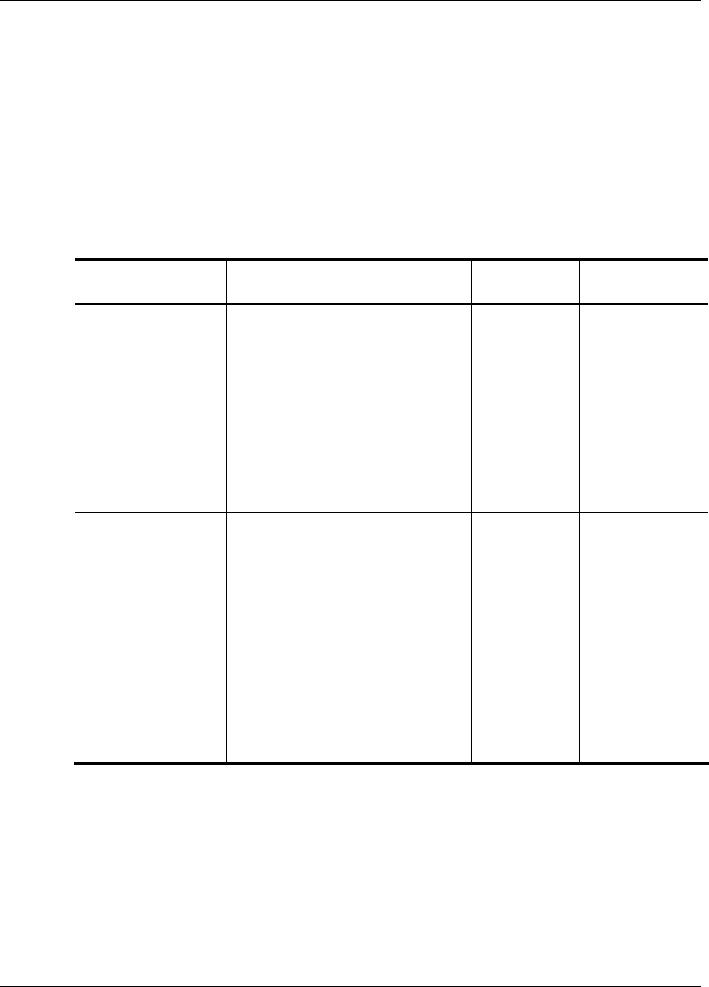
Digital Photo Printer
01750096767 F MEDIATE Kiosk System – Operating Manual 45
Digital Photo Printer
As an option available for the iMEDIATE kiosk system, the digital photo printer
provides the facility for the user to print their photo immediately and directly
from the kiosk as part of the transaction.
For free-standing model, each kiosk is able to accommodate up to 2 units of
the digital photo printers, depending on the digital photo printer model
supported by different printer compartments:
Printer
Compartment
Printer Model Interface Printable
Photo Size
Upper Kodak 6800
USB2.0 4R, 5R, 6R
Mitsubishi CP9000DW
USB2.0 3R, 4R
Mitsubishi CP9500DW
USB2.0 3R, 4R, 5R
Copal DPB1500
USB2.0 4R, 5R, 6R
Shinko S9045U
USB2.0 3R, 4R, 5R
Lower Kodak 6800
USB2.0 4R
Mitsubishi CP9000DW
USB2.0 3R, 4R
Mitsubishi CP9500DW
USB2.0 3R, 4R
Copal DPB1500
USB2.0 4R
Shinko S9045U
USB2.0 3R, 4R
Sony UPDR150
USB2.0 3R, 4R
As the digital photo printers selection listed above are optional for the
iMEDIATE kiosk system, the user could decide at later point of time if they
would like to add digital photo printer into the kiosk if they have earlier
purchased the kiosk without the digital photo printer. The user would also
have the alternative to add additional digital photo printer into the kiosk.
This is made possible with the simplicity of the printer installation steps in the
following section to install a digital photo printer into the kiosk.
- Contents 3
- Manufacturer’s Certification 7
- INTRODUCTION 8
- Important Safety Precautions 10
- Abbreviations 11
- DEVICE OVERVIEW 12
- Device Overview 13
- Device Views 14
- Operating Instructions 17
- BASIC OPERATION 18
- Opening / closing the device 19
- Basic Operation 20
- Menu 21
- Stereo audio speakers 23
- Hybrid Card Reader 24
- User Interfaces 25
- Wireless Solution 26
- IRDA Transceiver 26
- Bluetooth Transceiver 27
- CD RW/ DVD Read-Only drive 28
- Front Access USB Port 28
- Receipt Printer TP07 29
- Printer control panel 31
- Roll holders 32
- Setting the paper-low sensor 33
- Paper-low sensor 34
- Paper-out sensor 34
- Changing the paper roll 35
- Removing the paper roll 35
- Inserting the paper roll 36
- ERROR LED blinking pattern 39
- Recoverable errors 39
- Unrecoverable errors 41
- Problems 42
- Paper jam 42
- Cut error 47
- Remedying poor print quality 48
- No supply voltage 49
- Cleaning the sensors 50
- Other problems 50
- Digital Photo Printer 51
- CD Dispenser (optional) 54
- Second Display (optional) 56
- Advertisement Light Box 57
- Appendix 59
- Power Cord Selection 60
- Consumables 61
- Approved Cleaning Materials 61
- Environmental Protection 62
- Saving energy 62
- Labels on plastic case parts 62
- Further information 63
 (14 pages)
(14 pages) (14 pages)
(14 pages) (35 pages)
(35 pages) (40 pages)
(40 pages)







Comments to this Manuals