Mitsubishi VS-60111 Specifications Page 26
- Page / 69
- Table of contents
- BOOKMARKS
Rated. / 5. Based on customer reviews


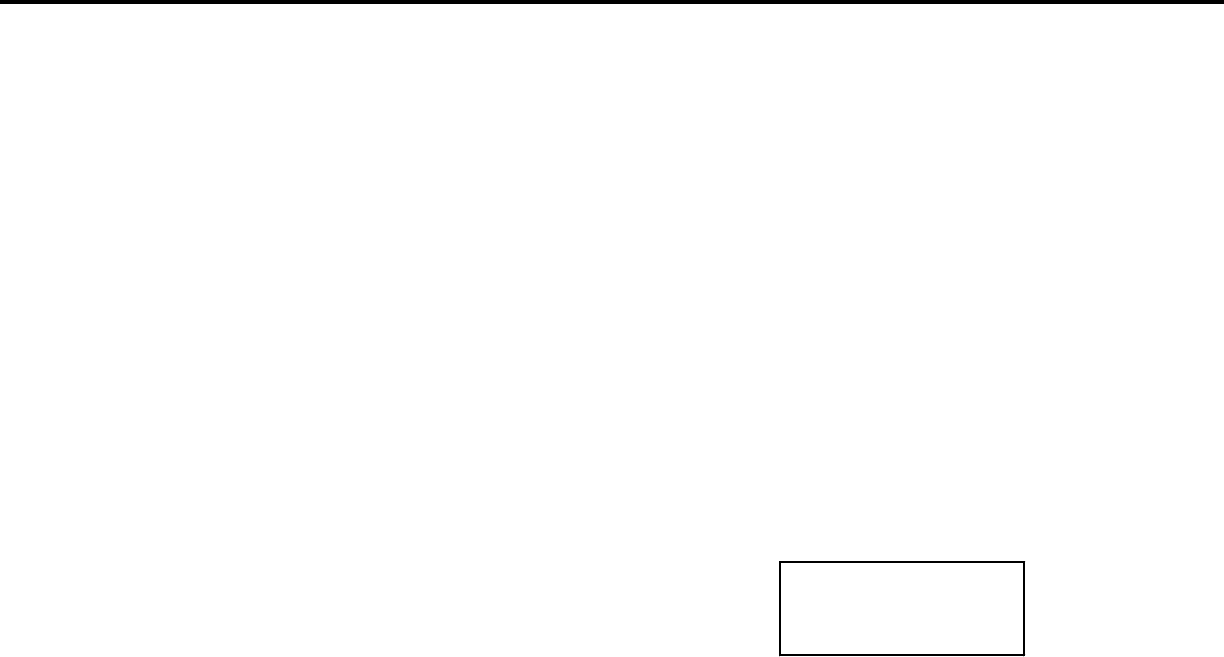
Page 26
MODELS: VS-50111 / VS-60111 / WS-48311 / WS-55311 / WS-55411 / WS-65311 / WS-65411 / WS-73411
D. Saving Adjustment Data
Press “ENTER” to save adjustment data in memory. The character display turns red for
approximately one second in this step.
Note: If the circuit adjustment mode is terminated without pressing “ENTER”, changes
in adjustment data are not saved.
E. Terminating the Circuit Adjustment Mode
Press the “MENU” button on the remote hand unit twice to terminate the adjustment mode.
Note: The circuit adjustment mode can also be terminated by turning power OFF.
6. Convergence Adjustment Mode
The Convergence mode is used to perform raster geometry correction, and convergence adjustments as
specified in Adjustment Procedures 15 through 18.
A. Convergence Mode Activation
1. Press MENU-2-2-5-9
2. When the Convergence Mode is activated, the display at
the right appears on a Green Crosshatch.
B. Selecting the HD or SD Mode
1. Select the Signal Source before entering the Convergence Mode, either an NTSC or HD source.
2. Enter the Convergence Mode (MENU-2-2-5-9)
• If the signal source is NTSC, the SD mode is activated.
• If the signal source is HD 1080i, the HD mode is activated.
3. Activating the HD mode when no HD signal is available.
• Activate the Factory Option Menu (MENU-2-2-7-0)
• Use the “Adjust” keys to select “DTV Port” and press “Enter” to change the setting to “1080i”.
Sequence = “Auto”-”480i”-480-p”-”1080i”. Ignore any loss of sync while changing modes.
• Exit the Option Menu (Press “MENU” twice).
• Select the DTV Inputs as the signal source (INPUT button).
• Activate the Convergence Mode ... the Convergence mode will be in the HD mode and the internal
crosshatch is displayed.
4. After adjusting Convergence, be sure to set the DTV Port back to AUTO.
• Select an analog input as the signal source (INPUT button).
• Activate the Option Menu (MENU-2-2-7-0).
• Use the “Adjust” keys to select “DTV Port and press “Enter” to change the setting from “1080i” to
“AUTO”.
• Exit the Option Menu (Press MENU twice).
C. Convergence Mode Functions
In the Convergence Mode there are three main Functions (Categories).
• Pressing “6” activates CONV MISC
• Pressing “5” activates COARSE CONV
• Pressing “4” activates FINE CONV
D. CONV MISC (Press 6)
This mode is used to preset data values controlling the Convergence Generator, and to perform the HV
Regulation adjustment.
SD Coarse BLUE
1HSTA -50
Coarse Conv. Display
- MITSUBISHI ELECTRIC 1
- CONTENTS 3
- INTRODUCTION 5
- PRODUCT SAFETY NOTICE 5
- SAFETY PRECAUTIONS 6
- WS-55411 WS-65411 WS-73411 10
- VS-50111 WS-55311 WS-65411 11
- VS-60111 WS-55411 WS-73411 11
- WS-65311 11
- VS-50111 WS-55311 12
- VS-60111 WS-65311 12
- WS-48311 14
- Table A 15
- Table B 15
- Figure 2-2 15
- CABINET SEPARATION PROCEDURE 16
- SERVICING THE DIAMONDSHIELD™ 17
- Side Molding Clips 17
- SERVICING PCBs 18
- ANODE LEAD REMOVAL 19
- CRT REPLACEMENT 19
- 2. Installation of the CRT 20
- ELECTRICAL ADJUSTMENTS 22
- 3. Initial Setup 23
- MAIN MENU DEFAULT SETTINGS 23
- AV Memory Initial Settings 24
- 5. Circuit Adjustment Mode 25
- Coarse Conv. Display 26
- E. COARSE CONV (Press 5) 27
- F. FINE CONV (Press 4) 27
- ADJUSTMENT ITEMS LIST 28
- 0~127 22 22 29
- DF (MENU-2-2-5-9-5) 30
- 0 DFH -220 -220 30
- 1 DFV -100 -140 30
- are activated 32
- 40% 30% 20% 10% 35
- 50% 0% 0% 0% 35
- 60% 70% 80% 90% 35
- Raster Color Selection 37
- Color Raster Activation Code 37
- Red MENU-2-2-5-9-1 37
- Green MENU-2-2-5-9-2 37
- Blue MENU-2-2-5-9-3 37
- Procedure 40
- Procedure 42
- CHIP PARTS REPLACEMENT 44
- REPLACEMENT PARTS 45
- REMOTE CONTROL 46
- INTEGRATED CIRCUITS 47
- TRANSISTORS 47
- TRANSFORMERS 50
- VARIABLE RESISTORS 50
- RESISTORS 50
- CAPACITORS & TRIMMERS 54
- SWITCHES 56
- MISCELLANEOUS 56
- PRINTED CIRCUIT BOARDS 57
- COSMETIC PARTS 57
- ACCESSORIES 57
- SCREEN ASSEMBLY PARTS 58
- (Figure 2) 59
- Figure 3: WS-48311 60
- POWER SUPPLY 61
- VIDEO/COLOR PATH 62
- SYNC PATH 63
- DEFLECTION / HV CIRCUIT 64
- REGULATION 66
- CONVERGENCE CIRCUIT 68
- CONTROL CIRCUIT 69
 (28 pages)
(28 pages) (31 pages)
(31 pages) (557 pages)
(557 pages)







Comments to this Manuals