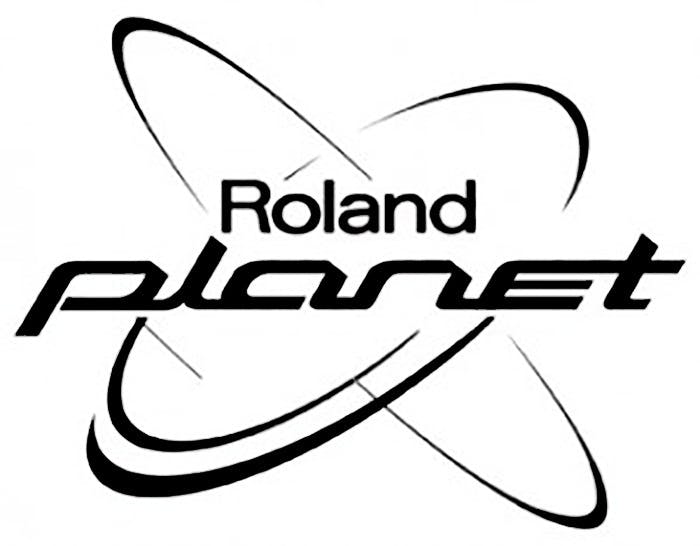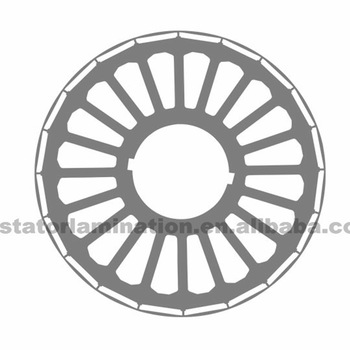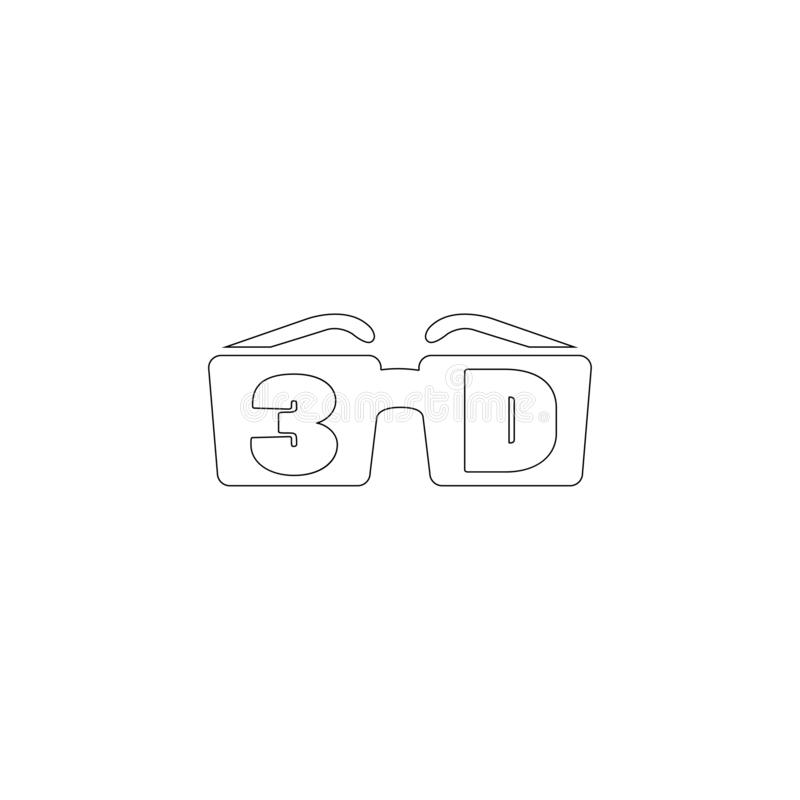Mitsubishi CPK60 manuals
Owner’s manuals and user’s guides for Print & Scan Mitsubishi CPK60.
We providing 3 pdf manuals Mitsubishi CPK60 for download free by document types: User Manual

Mitsubishi CPK60 User Manual (14 pages)
Brand: Mitsubishi | Category: Print & Scan | Size: 0.93 MB |

Table of contents

Mitsubishi CPK60 User Manual (14 pages)
Brand: Mitsubishi | Category: Print & Scan | Size: 0.93 MB |

Table of contents

Mitsubishi CPK60 User Manual (176 pages)
Brand: Mitsubishi | Category: Print & Scan | Size: 11.99 MB |

Table of contents
Rev. 1.4
1
Settings for
14
Button to
24
3.1.5 Users
29
Number of
35
Order error
50
Print size
57
Progress bar
65
Preview area
65
Preview of
88
Move text
90
5.6.3
93
‘Unfold’ bar
94
Total price
97
Error code
98
Quantity
109
Enabled files
112
Automatic photo
113
CONTENTS
115
High priority
118
Low priority
118
Most recent
118
Working Folder
127
2.5.2 Formats
131
Group list
132
Setting list
133
Setting detail
133
4.1 Print Server
134
Rev. 2.1
135
Rev. 2.3
143
1. General
146
Status messages
148
References:
153
Technology”
153
2.4 Print Areas
158
Full belt mode
161
Number of stacks
161
Load default
162
5. MPU Sorter
168
1 CD Burning
175
2 Activity
176
More products and manuals for Print & Scan Mitsubishi
| Models | Document Type |
|---|---|
| P91DW |
User Manual
 here,
34 pages
here,
34 pages
|
| DV1248ST |
User Manual
 Mitsubishi DV1248ST User`s manual,
91 pages
Mitsubishi DV1248ST User`s manual,
91 pages
|
| CP30DW |
User Manual
 CP30DW - Mitsubishi Electric,
32 pages
CP30DW - Mitsubishi Electric,
32 pages
|
| P91DW |
User Manual
 Mitsubishi P91DW User`s manual [en] ,
206 pages
Mitsubishi P91DW User`s manual [en] ,
206 pages
|
| CP-9550DW |
User Manual
 CP9550DW,
2 pages
CP9550DW,
2 pages
|
| CP-770DW |
User Manual
 datasheet,
2 pages
datasheet,
2 pages
|
| CP-D2E |
User Manual
 Technische Details [en] ,
2 pages
Technische Details [en] ,
2 pages
|
| CP800DW |
User Manual
 KY-F70BU 4pg color brochure,
4 pages
KY-F70BU 4pg color brochure,
4 pages
|
| CP-9550DW |
User Manual
 PRINTER DRIVER GUIDE,
8 pages
PRINTER DRIVER GUIDE,
8 pages
|
| CP9800DW |
Instruction Manual
 Mitsubishi CP9800DW Instruction manual,
27 pages
Mitsubishi CP9800DW Instruction manual,
27 pages
|
| CP9000DW |
Service Manual
 Mitsubishi CP9000DW Technical data,
64 pages
Mitsubishi CP9000DW Technical data,
64 pages
|
| P91DW(UB) |
Specifications
 Mitsubishi P91DW(UB) Specifications,
113 pages
Mitsubishi P91DW(UB) Specifications,
113 pages
|
| CP900E |
User Manual
 ACU-977 G40 Online DS,
12 pages
ACU-977 G40 Online DS,
12 pages
|
| P91DW |
Instruction Manual
 Mitsubishi P91DW Instruction manual,
37 pages
Mitsubishi P91DW Instruction manual,
37 pages
|
| CP-3800DW |
User Manual
 Mitsubishi CP-3800DW User`s manual,
24 pages
Mitsubishi CP-3800DW User`s manual,
24 pages
|
| P95DW |
Instruction Manual
 Mitsubishi P95DW Instruction manual,
25 pages
Mitsubishi P95DW Instruction manual,
25 pages
|
| CP9800DW-S |
Instruction Manual
 Mitsubishi CP9800DW-S Instruction manual,
26 pages
Mitsubishi CP9800DW-S Instruction manual,
26 pages
|
| CP-D70DW-S |
Instruction Manual
 Mitsubishi CP-D70DW-S Instruction manual,
27 pages
Mitsubishi CP-D70DW-S Instruction manual,
27 pages
|
| P93DW |
Instruction Manual
 Mitsubishi P93DW Instruction manual,
31 pages
Mitsubishi P93DW Instruction manual,
31 pages
|
| SD220U |
User Manual
 SD220U - Recambios, accesorios y repuestos,
35 pages
SD220U - Recambios, accesorios y repuestos,
35 pages
|