Mitsubishi 2.5KKC Specifications
Browse online or download Specifications for Split-system air conditioners Mitsubishi 2.5KKC. Mitsubishi 2.5KKC Specifications User Manual
- Page / 20
- Table of contents
- TROUBLESHOOTING
- BOOKMARKS



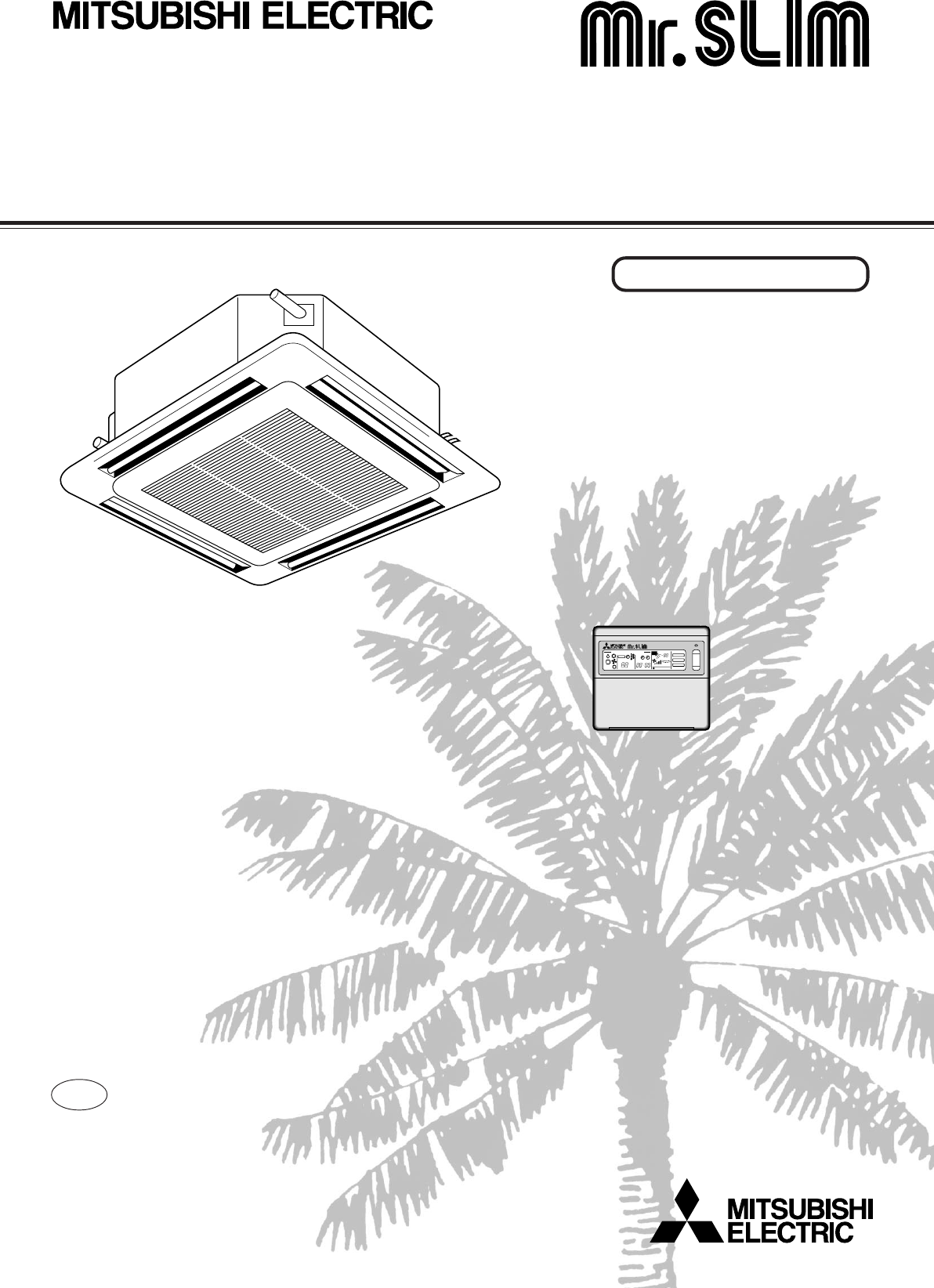
- PLH-2, 2.5KKC 1
- Symbols used in the text 2
- 1) Outdoor unit 3
- 2) Indoor unit 3
- 3) Remote controller 3
- 4) Drain hose 3
- 1. Safety Precautions 4
- 2. Introduction 6
- 3. Components 6
- B should be displayed 10
- 1) Set the current time 11
- 4) Changing the set times 12
- ON OFFCLOCK 13
- 4. Operation 14
- 5. Tips for best results 15
- 6. Care and cleaning 15
- 7. Troubleshooting 18
- 8. Specifications 19
- Printed in Japan 20
- BG79S987H02 20
Summary of Contents
FOR USEREOPERATION MANUALFor safe and correct use, please read this operation manual thoroughly before operating the air-conditioner unit.Air-Conditio
10E4. Operation4.6. Automatic (cooling / heating) The AUTO mode starts with cooling or heating depending on the currentroom temperature, higher or low
11E4. Operation4.8. Using the timer ON OFFCLOCKsssss Available Timer-Interlocked Operation Modes1. AUTO START/STOP: Allows both start and shutdown to
12E4. Operation4.8. Using the timer ON OFFCLOCK2) Set the time to start the unit as follows1 Press ON OFFCLOCK button to display B ON.2 Press TIMER SE
13E4. Operation4.8. Using the timer ON OFFCLOCK6) AUTO START Operation1 Press ON OFFCLOCK button to make the following checks.Check that the current t
14E4. Operation4.10. Adjusting vertical airflow direction The vertical air vane helps select the vertical direction of the airflow.1 Press button t
15E5. Tips for best resultsKeep the filters cleanDirty or clogged filters reduce the flow of air, making the unit less efficient.Very dirty filters ma
16E6. Care and cleaning6.1. Cleaning the filters and the indoor unitCleaning the filters• Clean the filters using a vacuum cleaner. If you do not have
17E6. Care and cleaning6.3. End-of-seasonsssss Press POWER ON/OFF to turn the unit off.sssss Turn off the main power switch.sssss Clean the filters an
18E7. TroubleshootingNOTE: After a power cut, the unit will not restart automatically. You will have to restart it by pressing the POWER - ON/OFF butt
19EItemModelWCooling*2 capacityBTU/hTotal input kWWHeating*3 capacityBTU/hTotal input kWModel namePower supply*1Air flow (Lo-Hi) CMMFan Noise level (L
2Esssss Since this unit contains rotating parts and parts whichcould cause an electric shock,be sure to read all of the“Safety Precautions” before ope
Printed in JapanBG79S987H02HEAD OFFICE: MITSUBISHI DENKI BLDG., 2-2-3, MARUNOUCHI, CHIYODA-KU, TOKYO 100-8310, JAPAN
3E1.1. Installation1) Outdoor unitWarning:• The outdoor unit must be installed on a stable, level surface, in aplace where there is no accumulation of
4E1.1. Installation5) Power line, fuse or circuit breakerWarning:• Make sure that the unit is powered by a dedicated line. Other ap-pliances connected
5E1.2. During operationWarning:• Do not remove the front panel or the fan guard from the outdoorunit when it is running. You could be injured if you t
6E2. Introduction3. ComponentsThis air-conditioner unit is designed for maximum efficiency and ease ofuse. You can use it to cool, heat or dehumidify
7E3. Components3.2. Outdoor unitThe outdoor unit takes in and feeds outside air to the indoor unit andexhausts heated air in the cooling or dehumidify
8E4. Operation4.2. Switching the unit on/offsssss Before pressing the ON/OFF button:• Check to see if the power supply is on.• The power supply should
9E4.4. Drying (dehumidifying) 1 If the unit is off, press the ON/OFF button to turn it on.A The ON indicator should light up.2 Press the operation mod
More documents for Split-system air conditioners Mitsubishi 2.5KKC
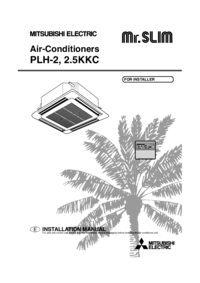
 (56 pages)
(56 pages) (20 pages)
(20 pages)

 (103 pages)
(103 pages) (16 pages)
(16 pages)







Comments to this Manuals