Mitsubishi 246 Series Specifications
Browse online or download Specifications for Split-system air conditioners Mitsubishi 246 Series. Mitsubishi 246 Series Specifications User Manual
- Page / 60
- Table of contents
- TROUBLESHOOTING
- BOOKMARKS



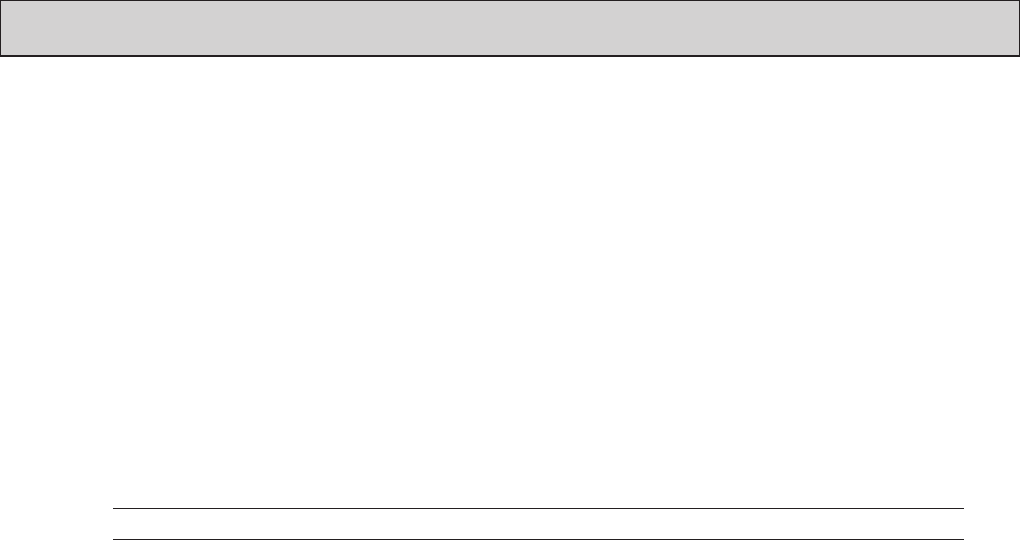
- CONTENTS 1
- FEATURES 2
- PART NAMES AND FUNCTIONS 4
- TEST RUN 5
- AIR SWEEP 5
- SET TEMP. TIMER SET 5
- SPECIFICATIONS 6
- COOLING CAPACITY 7
- PL36AK COOLING CAPACITY 9
- PL42AK COOLING CAPACITY 9
- OC246-10 10
- OC246-11 11
- OC246-12 12
- OC246-13 13
- OC246-14 14
- OC246-15 15
- OUTLINES AND DIMENSIONS 16
- REFRIGERANT SYSTEM DIAGRAM 17
- WIRING DIAGRAM7 18
- 8 OPERATION FLOW-CHART 19
- OC246-20 20
- OC246-21 21
- 9 MICROPROCESSOR CONTROL 22
- OC246-23 23
- OC246-24 24
- OC246-25 25
- OC246-26 26
- OC246-27 27
- OC246-28 28
- OC246-29 29
- OC246-30 30
- OC246-31 31
- OC246-32 32
- TROUBLESHOOTING 33
- OC246-34 34
- OC246-35 35
- OC246-36 36
- Vane motor 37
- Drain pump 37
- Drain sensor 37
- Fan motor 37
- OC246-38 38
- 4-WAY AIR FLOW SYSTEM 39
- OC246-40 40
- OC246-41 41
- OC246-42 42
- OC246-43 43
- OC246-44 44
- SYSTEM CONTROL 45
- No.1 unit No.2 unit Last unit 46
- 2-wire cable 46
- OC246-47 47
- OC246-48 48
- OC246-49 49
- DISASSEMBLY PROCEDURE13 50
- OC246-51 51
- OC246-52 52
- 14 PARTS LIST 53
- OC246-54 54
- OC246-55 55
- OPTIONAL PARTS 56
- OC246-57 57
- OC246-58 58
- ● Suwanee, Georgia 30024 60
Summary of Contents
OC246-1CONTENTS1. FEATURES ····································································································OC246- 22. PART NAME AN
DaAirA (p<POC246-10350340330320310300290280270260250240230220210200190180170160150(psi.G)Condensing pressure30 40 50 60 70 80 90 100 110Outdoor amb
OC246-11Data is based on the condition of indoor humidity 50%.Air flow should be set at HI.A point on the curve shows the reference point.350340330320
OC246-124.Data is based on the condition of indoor humidity 50%.Air flow should be set at HI.A point on the curve shows the reference point.3503403303
OC246-134. STANDARD OPERATION DATA750 750 750 750 760 760840 840CapacitySHFInputINDOOR UNIT MODELPower supply (V, phase, Hz)InputFan currentOUTDOOR UN
OC246-14P90807060504030201063 125 250 500 1000 2000 4000 8000APPROXIMATETHRESHOLD OFHEARING FORCONTINUOUSNOISENC-60NC-50NC-40NC-30NC-20NC-70OCTAVE BAN
OC246-1590807060504030201063 125 250 500 1000 2000 4000 8000APPROXIMATETHRESHOLD OFHEARING FORCONTINUOUSNOISENC-60NC-50NC-40NC-30NC-20NC-70OCTAVE BAND
OC246-165OUTLINES AND DIMENSIONS2.RPL6PLAir outlet holeVane motorAuto vaneDrain holeGrilleDrain pipeVP-25connection(O.D.{1-1/4)Branch duct hole(Cut ou
OC246-17Unit : inch2.Remote controller FILTERCHECK MODETEST RUNTIMER OFF TIMERCHECK SET TEMP.CLOCK AUTO AUTO START STOPSWINGFANSP
8MAw1 w2 w3 w4 w5 OC246-18WIRING DIAGRAM7MODELS: PL12/18/24/30/36/42AK WIRING DIAGRAMGROUNDPOWER SUPPLY~(1PHASE)AC115V 60HzTB2NL1GROFFONOFFON123412345
OC246-198 OPERATION FLOW-CHARTSTARTPower circuitbreakerCheck SWON twiceOperation SWON"OFF" timer"ON" timerSTOPSet timecompleteSet
OC246-21FEATURES1. SPACE-SAVING CENTRALLY LOCATED CEILING RECESSED INSTALLATION2. 4-WAY AIR FLOW SYSTEMThis series allows you to select from 2, 3, and
OC246-20COOL operationInitialCOOLINGNONONONONOYESYESYESYESYESYESNOYESYESYESYESYESYESYESYESYESYESYESNONONONOYESNONONONONONONONONOw 8w 9Vane initialsett
OC246-21w8—9 Refer to page OC246-20.w12 When room temperature is 64°F or below, the compressor cannot operate.When room temperature rises over 64°F t
OC246-222.2-1(1) 1 3T2 TTTo3 T4 CTcowNOTIADC<Cw1 E9 MICROPROCESSOR CONTROL● Compressor andoutdoor fan : ON-OFF.1. OUTLINE OF MICROPROCESSOR CONTROL
OC246-232. INDOOR UNIT CONTROL2-1 COOL operation(1) Compressor control1 3-minute time delayTo prevent overload, the compressor will not start within 3
(4) (5) (6) OC246-245 Coil frost protectionWhen indoor coil temperature becomes 5°F or below,coil frost protection will proceed as follows.<Start c
OC246-25(4) Detecting abnormalities in the outdoor unitAfter the compressor has been continuously operated for 3 minutes, if the difference between th
(2) (3) (4) OC246-26<DRY operation time chart>Minimum 3 minutes w1ONThermostatIndoor fanAuto vaneDrain pumpCompressorONONDRY MODEDRY MODEONOFFOF
OC246-274The compressor will not start when the room temperature is 64°F or below.The compressor starts intermittent operation when the power is turne
2-4WIR2-5<B● Ac● UaAttDoOC246-28<How to operate>To change the air flow direction, press AIR DISCHARGE button.130°245°355°4570° SWINGCOOL/DRY
OC246-29<Timer function>AUTO STOP ··········The air conditioner stops after the set time lapses.AUTO START ········The air conditioner starts af
OC246-3getlla-San-F.m-ro-edelf-osten,ire7. REDI-CHARGED REFRIGERANT SYSTEMThe industry’s first redi-charge refrigerant system.There is no need to adju
(2) 2-71. O(1) (2) 2. O(1) OC246-30(1) Indoor coil temperature codeDuring the test run, the indoor coil temperature code from 1 to 15 is displayed on
OC246-31(2) SW2 (Address selector)1 2 3 4 5 6ONOFFUsed in setting the unit-address for group control.For further information,refer to page 46.2-7 Dip
PL12AKOC246-32(3) SW3 (Emergency operation switch)1 2Normal operationONOFF1 2For emergency coolingONOFF(4) SW5 (Model selector)1 2 3 4ONOFFSW5-1) Not
OC246-33TROUBLESHOOTING10The display “CENTRALLYCONTROLLED” on remotecontroller does not disap-pear.1) Wrong address setting of remote con-troller/indo
2-2 How to use the self diagnostic function for serviceA. For normal control with one unit and one remote controller(1) Pressing the CHECK button on t
OC246-35CheckcodeDiagnosis of malfunction CauseCheck pointsE0 Signal transmitting/receivingerror(Indoor controller does notrespond to remote controlle
OC246-36Vanes do not work.Vane motor does not work.Connector is poorly connected.Vane motor is poorly assembled.Indoor controller board is damaged.Uni
OC246-374. How to check the parts PL12AK/PL18AK/PL24AK/PL30AK/PL36AK/PL42AKParts name Check pointsDisconnect the connector then measure the resistanc
OC246-3801020304050-4 14 32 50 68 86 104 122< Thermistor for lower temperature >Temperature (-F)Resistance (K")<Thermistor Characteristi
OC246-394-WAY AIR FLOW SYSTEM111. Placement of the air outlets• For this grille, the blowout direction comes in 11 patterns.Also, by setting the dip s
OC246-4●●2PART NAMES AND FUNCTIONSOn the controls are set, the same operation mode can be repeated by simply pressing the ON/OFF button.●● Operation
OC246-40Static pressure [in. W.G. O10-2]Air flow [CFM]2050 100 150 200-20-40-60-8002 intakes1 intake2 intakes1 intakeStatic pressure [in. W.G. O10-2]A
OC246-415. BRANCH DUCT(Installation at site)Discharge by branch duct becomes possible by installing a branch duce at site. Knockout holes on the wall
OC246-426. Air flow & Static pressure characteristics of Branch Duct (with SWA at “Standard”)Staticpressure[in. W.G. O10-2]Air flow [CFM]1284050 1
HiLoStaticpressure[in. W.G. O10-2]Air flow [CFM]1284050 100 150 200HiLoStaticpressure[in. W.G. O10-2]Air flow [CFM]1284050 100 150 200HiLo202428323640
OC246-44Air flow [CFM]304050607080901002010050 100 150 200 250 300 350HiLoStaticpressure[in. W.G. O10-2]Air flow [CFM]304050607080901002010050 100 150
1 Group controlwith a singleremote controller(See page OC246-46.)OC246-45UnitRemote controldisplay boardRemotecontrollerUnit UnitTwo remote controller
OC246-462. GROUP CONTROL WITH A SINGLE REMOTE CONTROLLERA maximum of 50 units can be started in order according to the dip switch settings 2-1 How to
OC246-473. CONTROL USING TWO REMOTE CONTROLLERSTwo remote controllers can be used to control either one unit or a group of units. Units operate accord
OC246-48NOTE1 : Install the relay box where you can be serviced it easily.NOTE2 : For control circuit wiring, use a wire of No. 14 AWG or a control ca
OC246-496. MULTIPLE REMOTE CONTROL DISPLAYYou can control several units with a multiple remote control display, bywiring an optional multiple display
OC246-5●●DisplayleTIMER OFF TIMERCHECK SET TEMP.DRY COOL FAN CLOCK AUTO AUTO START STOPMODE TIMER ON/OFF CLOC
OC246-50DISASSEMBLY PROCEDURE13OPERATING PROCEDURE PHOTOS&ILLUSTRATIONS1. Removing the air intake grille(1) Slide the knob of air intake grille to
OC246-51OPERATING PROCEDUREPHOTOS&ILLUSTRATIONS5. Removing the pipe temperature thermistor(1) Remove the bell mouth.(See photo 1)(2) Remove the el
OC246-52OPERATING PROCEDURE PHOTOS&ILLUSTRATIONS9. Removing the heat exchanger(1) Remove the panel. (See photo 5)(2) Remove the bell mouth. (See p
OC246-5314 PARTS LISTPANEL PARTSPL12AKPL18AK PL24AK PL30AK PL36AK PL42AKNo. Parts No.Parts NameSpecificationQ'ty / setPL12 , 18 , 24 , 30 , 36 ,
OC246-54FUNCTIONAL PARTSPL12AKPL18AK PL24AK PL30AK PL36AK PL42AKNo.Parts No.Parts NameSpecificationQ'ty / setPL 18AK30AK24AK36AKRemarks(Drawing N
OC246-55No. Parts No. Parts NameSpecificationQ'ty / setPL18AK24AK30AK36AKRemarks(Drawing No.)WiringDiagramSymbolRecom-mendedQ'tyUnit AmountP
OC246-56OPTIONAL PARTS15Note 1. The refrigerant pipes and the indoor unit contain a nitrogen holding charge which must be removed by evacuation.<Pi
OC246-57SET/MONITORSETSMTWT F SMONITORPROGRAM TIMERPAC-SC32PTATODAYONWEEKLYSETTINGOFFONSET BACKOFFCLOCK DAILY TIMERSET BACKSET BACKDAILYSETTING12
OC246-5812345BRNREDORNYLWGRN4. MULTIPLE REMOTE CONTROLLER ADAPTERThis adapter is needed for remote indication (operation/check). Adapter connection is
© Copyright 2000 MITSUBISHI ELECTRIC ENGINEERING CO.,LTD.Distributed in Jun. 2001. No.OC256 REVISED EDITION-B 20Distributed in Mar. 2001. No.OC256
4OC246-63SPECIFICATIONS2.01.210-3/16CapacityMoisture removalPower ConsumptionEERSEERINDOOR UNIT MODELSExternal finishPower supplyMax.fuse size (time d
3400 Lawrenceville Suwanee Road ● Suwanee, Georgia 30024 Toll Free: 800-433-4822 ● Toll Free Fax: 800-889-9904 www.mrslim.com Specifications ar
OC246-7DATA4ModelsIndoor airOutdoor intake air DB temperature(-F)PL18AK71676362.5605971676362.5605971676362.5605971676362.5605971676362.5605971676362.
OC246-8N3SHF=0.81Total power consumption (kW) Total capacity (x103 Btu/h)Outdoor intake air DB temperature ( F)36302418123.02.52.01.5636771636771023
OC246-9NOTES : A point on the curve shows the reference point.PL36AK COOLING CAPACITYPL42AK COOLING CAPACITYSHF=0.72Total power consumption (kW) To
 (23 pages)
(23 pages) (10 pages)
(10 pages) (32 pages)
(32 pages) (21 pages)
(21 pages)

 (102 pages)
(102 pages)







Comments to this Manuals