Mitsubishi CS-40507 Instruction Manual
Browse online or download Instruction Manual for TVs & monitors Mitsubishi CS-40507. Mitsubishi CS-40507 Instruction manual User Manual
- Page / 38
- Table of contents
- BOOKMARKS
- TRANSISTORIZED INVERTER 1
- SAFETY INSTRUCTIONS 3
- CONTENTS 5
- 1. INTRODUCTION 7
- 1.2 Structure 8
- INTRODUCTION 9
- 2. INSTALLATION 10
- INSTALLATION 11
- 2.2 Node address setting 13
- 2.3 Communication cable 16
- 3. OPERATION 18
- OPERATION 19
- 4. ACCESSING DRIVE DATA 20
- 5. PARAMETER DEFINITIONS 21
- PARAMETER DEFINITIONS 22
- (Control Input Command) 23
- (Inverter Status) 24
- 5.5 Real-Time Monitor 26
- 5.8 Alarm History 29
- 5.11 900f Parameter Area 31
- 5.12 900% Parameter Area 31
- 6. SPECIFICATIONS 35
- REVISIONS 38
Summary of Contents
TRANSISTORIZED INVERTER-INSTRUCTION MANUAL-FR-A5NMModbus Plus COMMUNICATION OPTION
42. INSTALLATIONRemove the drive cover following the inverter instruction manual andinstall the option unit using the following procedure:2.1 Pre-Inst
INSTALLATION5(5) Secure the option unit to the inverter with two mounting screws. If the screw holes in the option unit do not line up with the invert
INSTALLATION6(7) Set the node address before replacing the cover onto the inverter. (Refer to page 7 for node address setting.)(8) Next remove the opt
INSTALLATION72.2 Node address setting(1) Make sure that the inverter power is off and the option unit is mounted in the inverter. Connect the Modbus P
INSTALLATION828 0010011129 1100011130 0100011131 1000011132 0000011133 1111101134 0111101135 1011101136 0011101137 1101101138 0101101139 1001101140 00
INSTALLATION9Alternate method for setting the switch:i. To set the node address to be nn, first subtract 1 from it. ii. Convert the result (nn-1) into
INSTALLATION102.3 Communication cableWhen making a cable for the Modbus Plus protocol, make sure that eachend of the cable is terminated with the A5MB
INSTALLATION11Please connect Modbus connector and the communication cable followingthe table. (*) Another connector pins are not usedFigure 7 : Commun
123. OPERATIONThe operation of the inverter changes slightly when you install this optionunit, as described below.3.1 Operating ModesIn the PU operati
OPERATION133.3 Functions Available in the Operating ModesThe functions available to the drive depend on the operating mode. The following table indica
144. ACCESSING DRIVE DATA(1) This option unit acts as a Modbus Plus slave to a PLC or equivalent controller acting as a Modbus Plus master. This means
155. PARAMETER DEFINITIONSDepending upon which Modbus Plus master device is being used, dataregisters may be referenced using a 5-digit(4nnnn) or 6-di
PARAMETER DEFINITIONS16Read out data: FFFEh means No parameter. FFFDh means parameter Not Available.Any register that does not appear in any entry of
PARAMETER DEFINITIONS175.1 Input to Inverter From Modbus Plus Network (Control Input Command)To change the inverter Control Input Cmd, write the word
PARAMETER DEFINITIONS185.2 Output From Inverter to Modbus Plus Network (Inverter Status)To check the inverter status, read the word out from Register
PARAMETER DEFINITIONS195.3 System Environment Variable (SEV) Interface*1 Regarding accessWO...Only writing is enabled (reading is disabled)RO...
PARAMETER DEFINITIONS205.4 Using the Modsoft MSTR BlockThe MSTR control register usage is as follows:5.5 Real-Time MonitorPLC RegisterRegister ValueVa
PARAMETER DEFINITIONS21*1 Bit-Map for Register 40215Input Terminal Monitor:*2 Bit-Map for Register 40216Outp Terminal Monitor:The bit-wise data here r
PARAMETER DEFINITIONS225.6 Input/Output Terminal Assignment5.7 Operation When an Alarm OccursThe following table shows the behavior of the inverter an
PARAMETER DEFINITIONS235.8 Alarm History*1 Writing any value to parameter 40501 resets the alarm history buffer for allalarms. All other entries in
A-1Thank you for choosing the Mitsubishi transistorized inverter option unit.This instruction manual gives handling information and precautions for us
PARAMETER DEFINITIONS245.10 A500(L) PARAMETERS5.10.1 Normal Parameter AreaYou can use the Register to make parameter settings from the network.The la
PARAMETER DEFINITIONS255.11 900f Parameter Area5.12 900% Parameter AreaParameter Register DefinitionPr. 902 41902Pr. 902f Frequency Setting Voltage Bi
PARAMETER DEFINITIONS265.13 Programmed Operation : Setting Time<Time setting method> ex. To enter a time of 10 minutes 20 seconds (Pr. 200 = 0
PARAMETER DEFINITIONS275.14 Programmed Operation : Setting Rotation DirectionParameter Register DefinitionPr. 201 42001 Program Setting 1 (D)Pr. 202 4
PARAMETER DEFINITIONS285.15 Programmed Operation : Frequency SettingParameter Register DefinitionPr. 201 42031 Program Setting 1 (f)Pr. 202 42032 Prog
296. SPECIFICATIONS*1 This refers to a short period of time such as during transportation.Current ConsumptionFrom inverter drive:300 mA typ. @5 VdcPro
30Appendix A. Other Option-Specific parametersThe following table identifies option-specific parameters which are used forthe A5NM. * Pr.340 "lin
REVISIONS*The manual number is given on the bottom left of the back cover.Print Date *Manual Number RevisionMar., 2003 IB(NA)-0600137E-A First edition
A-22. Injury Prevention3. Additional instructionsAlso note the following points to prevent an accidental failure, injury, electricshock, etc.:(1) Tran
CONTENTS1. INTRODUCTION 11.1 General...11.2 Structure ...
11. INTRODUCTION1.1 GeneralThank you for choosing this option unit for the Mitsubishi FR-A500(L)/F500(L) series transistorized inverters. Please read
INTRODUCTION21.2 StructureMounting HoleOption Fixing Hole Option ConnectorMounting Hole Modbus Plus ConnectorPlastic nutEarth (Ground) TerminalMountin
INTRODUCTION3Diagnostic LED Status IndicatorThe green LED located next to the address DIP switch on the ModbusPlus option top board provides indicatio

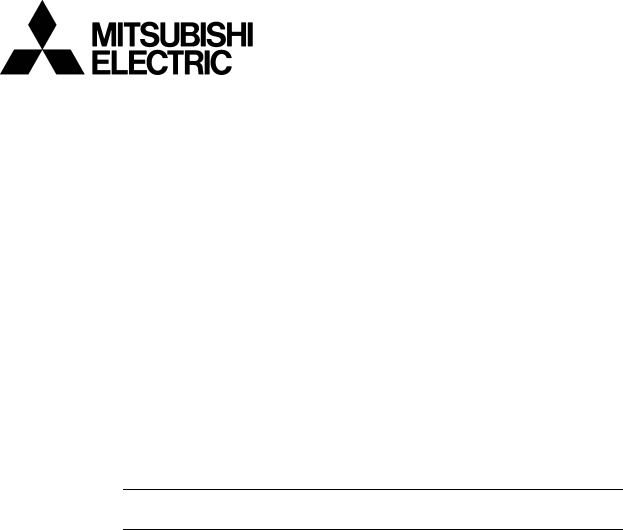
 (64 pages)
(64 pages) (6 pages)
(6 pages)

 (140 pages)
(140 pages) (17 pages)
(17 pages) (36 pages)
(36 pages) (17 pages)
(17 pages)







Comments to this Manuals