Mitsubishi PAR-21MAA Installation Manual Page 27
- Page / 76
- Table of contents
- BOOKMARKS
Rated. / 5. Based on customer reviews


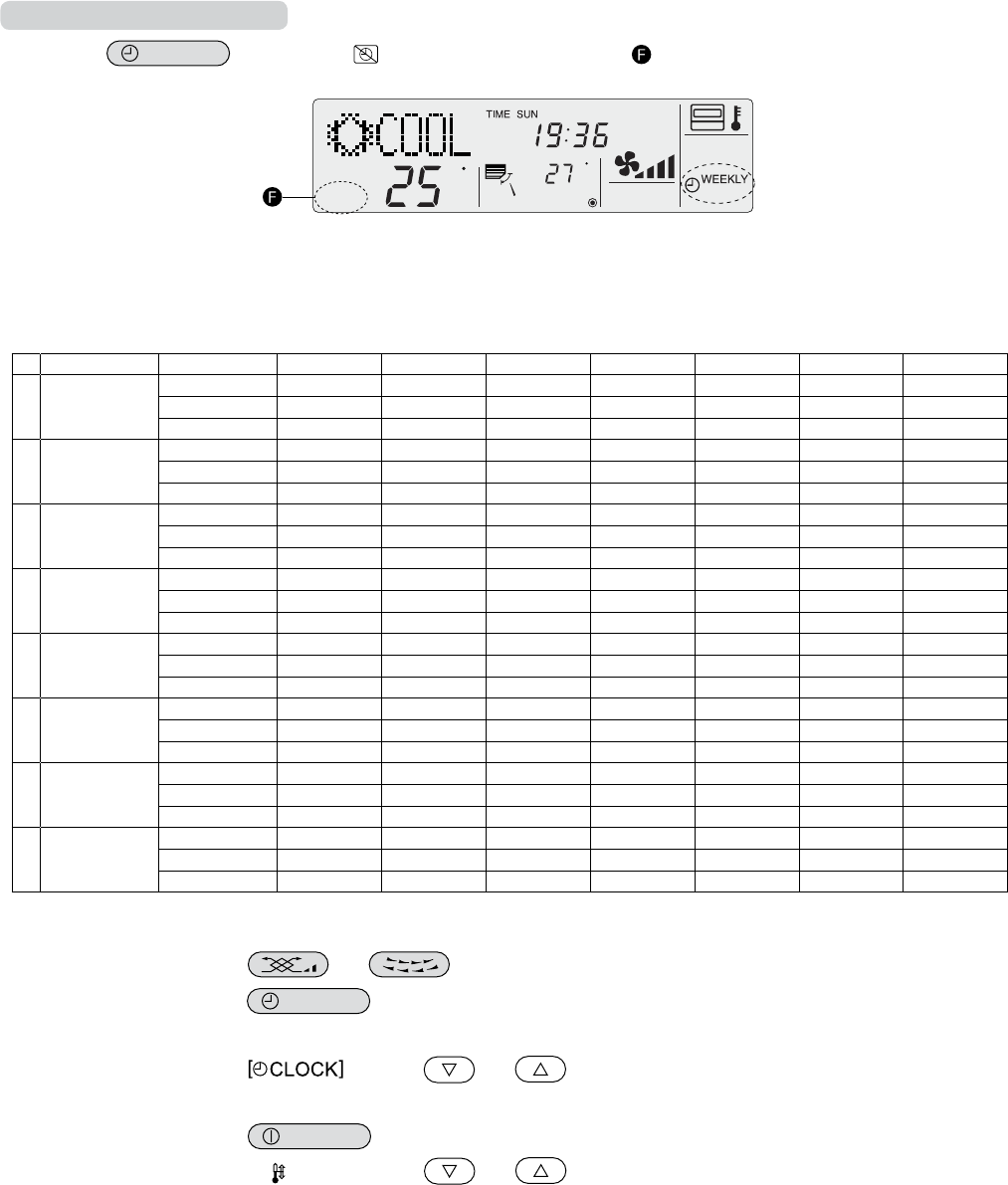
25
C
C
Operation No. Sunday Monday Tuesday Wednesday Thursday Friday Saturday
1 no 1
Time
setting
On/off setting
Temperature
2 no 2
Time setting
On/off setting
Temperature
3 no 3
T
ime setting
On/off setting
Temperature
4 no 4
Time setting
On/off setting
Temperature
5 no 5
T
ime setting
On/off setting
Temperature
6 no 6
Time setting
On/off setting
Temperature
7 no 7
T
ime setting
On/off setting
Temperature
8 no 8
T
ime setting
On/off setting
Temperature
To Turn On the Weekly Timer
(1) Press the
ON/OFF
button so that disappears from the screen (at ).
Weekly timer setting procedure
To
facilitate weekly timer setting, it is recommended to input the set up table below with the settings (day of the week, time, op-
eration (on/of
f)) that you are going to make.
Weekly timer setup table (up to 8 patterns can be set for each day of the week, 56 patterns in total for a week).
Operation No. : Use the
and buttons to select the desired operation No.
Day of the week : Use the
ON/OFF
button to select the desired day. (“Sun to Sat”, “Sun”, “Mon”, “Tue”, “Wed”, “Thu”,
“Fri” or “Sat” can be selected.)
Time : Use the
buttons ( and ) to set the desired time. (The time can be set from 0:00
to 23:59 in 1-minute increments.)
Operation (ON/OFF) : Use the
ON/OFF
button to select the desired operation (ON, OFF,
(space)
).
Temperature : Press the [
TEMP] buttons ( and ) to set the desired temperature.
- <REVISED> 1
- CONTENTS 3
- 1. Weekly Timer 4
- 3. New Display 5
- 4. The Other Functions 5
- 1. Display Section 7
- 2. Operation Section 7
- Stabilized 8
- 12,340 hours 9
- Waiting for response 9
- Blinking 9
- After approx 9
- 10 seconds 9
- Check Points 10
- Function Items 11
- Setting language (English) 12
- (ON)(OFF) 13
- Standard Control Screens 13
- Set Day Time 13
- Timer Monitor Timer Setup 13
- 4. Function Setting Mode 14
- Multi Language Display 15
- holding down the 16
- ( ) button 16
- 4.2.2 Auto Mode Setting 18
- FUNCTION 20
- SELECTION 20
- Display 21
- CONTROLLER 22
- Sun Mon Tue Wed Thu SatFri 24
- How to set the Weekly Timer 25
- To Turn On the Weekly Timer 27
- Auto Off Timer 28
- AUTO OFF 29
- To Turn Off the Auto Timer… 30
- Simple Timer 31
- [Display ] [Display ] 32
- Timer Mode Off 34
- Do not show Show 35
- (Alternating Display) 36
- [Flow of function selection] 42
- Refrigerant address 43
- Unit number 43
- Operating procedures 44
- Error code (2 or 4 digits) 46
- Power on indicator 47
- (for Mr. SLIM PUHZ series) 50
- 2. Request Code List 51
- Refer to 54
- VARIETY OF SYSTEM FUNCTION 60
- 1-1 1 Wired Remote Controller 62
- (R: Wired remote controller) 63
- Outdoor unit address setting 65
- 4-1. Operation 66
- 2nd stage cut-in setting 67
- 68
- . External Dimensions 69




 (48 pages)
(48 pages) (36 pages)
(36 pages) (15 pages)
(15 pages)







Comments to this Manuals