Mitsubishi MDT652S Specifications Page 33
- Page / 57
- Table of contents
- TROUBLESHOOTING
- BOOKMARKS
Rated. / 5. Based on customer reviews


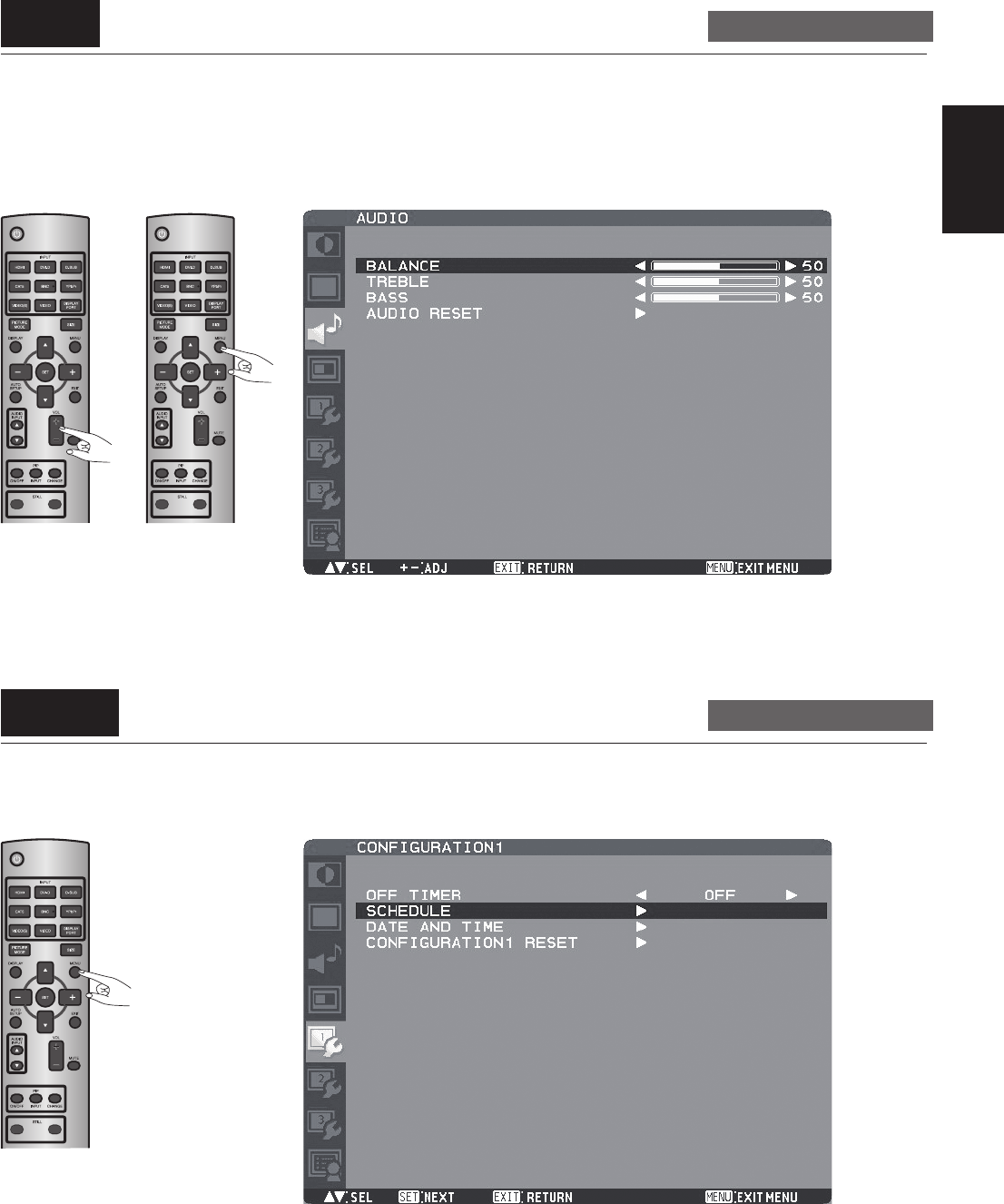
English-33
English
When outputting audio from the option stereo speakers, you can control the volume level using the VOL button on the wireless
remote control.
In addition, you can adjust the volume by pressing the MENU button on the wireless remote control or the control buttons on the
rear of the monitor to display the OSD menu. Using the AUDIO settings in the OSD menu, you can adjust the balance, treble, and
bass.
U-10 Schedule setting
Carry out as necessary
You can program the power-on/off and input selection using the SCHEDULE setting in the OSD menu that is displayed by pressing
the MENU button on the wireless remote control or the control buttons on the rear of the monitor.
U-9 Volume control
Carry out as necessary
Volume
control
Displaying
the OSD
menu
- English-1 1
- Features 2
- Important Information 3
- English-4 4
- Declaration 5
- English-6 6
- Contents 7
- Parts Name and Functions 8
- Connectors and Terminals 9
- Wireless Remote Control 10
- English-11 11
- CAT5 Tx BOX 12
- Preparation for use 13
- English-14 14
- Carry out as necessary 15
- P-4 Connection procedure 17
- English-18 18
- English-19 19
- English-20 20
- English-21 21
- P-5 Connecting CAT5 22
- P-6 Connecting RS-232C 24
- P-7 Connecting LAN 25
- Connecting the power source 26
- How to Use 27
- Turning on external devices 28
- Turning on the monitor 28
- Power Management Function 28
- English-29 29
- English-30 30
- U-5 Auto-setup 31
- U-8 Picture adjustment 32
- U-7 Screen adjustment 32
- U-10 Schedule setting 33
- U-9 Volume control 33
- How to set up schedule 34
- U-11 Remote control 35
- LAN Remote control 37
- Confi guration of OSD screen 38
- Specifi cations 39
- OSD screen functions 40
- English-41 41
- AUTO BRIGHTNESS 41
- PICTURE RESET 41
- English-43 43
- BALANCE 43
- AUDIO RESET 43
- PIP (PICTURE IN PICTURE) 44
- CONFIGURATION1 45
- CONFIGURATION2 46
- English-47 47
- SCHEDULE 47
- DATE AND TIME 47
- MONITOR INFORMATION 47
- ADVANCED OPTION 48
- Other functions 50
- Other functions (continued) 51
- Troubleshooting 54
- Pin Assignment 56
- Pin Assignment (continued) 57
 (8 pages)
(8 pages) (26 pages)
(26 pages) (72 pages)
(72 pages)







Comments to this Manuals