Mitsubishi HD-5000A Instruction Manual
Browse online or download Instruction Manual for Power screwdrivers Mitsubishi HD-5000A. Mitsubishi HD-5000A Instruction manual User Manual
- Page / 356
- Table of contents
- TROUBLESHOOTING
- BOOKMARKS



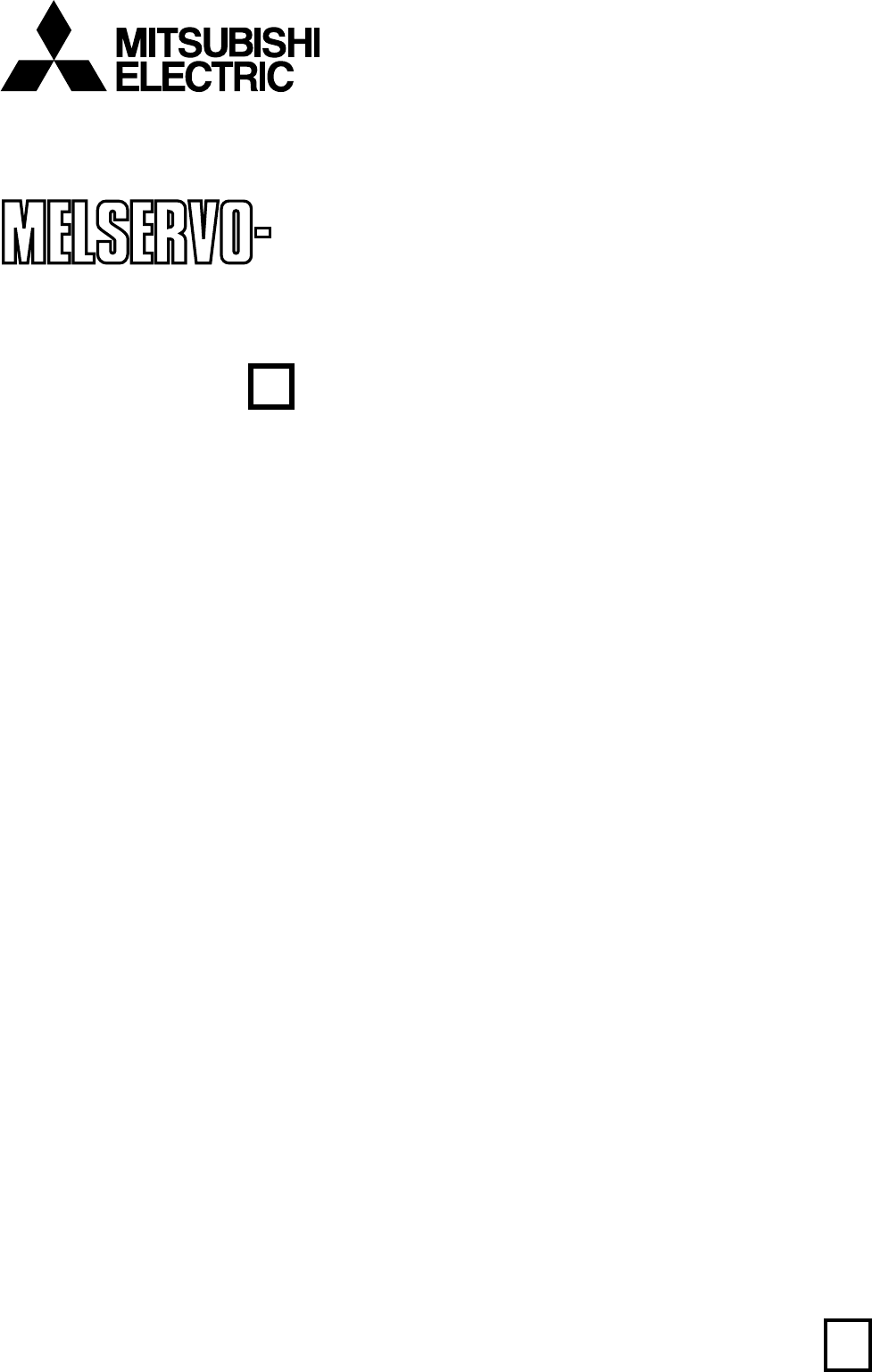
- J2-Super Series 1
- Safety Instructions 2
- WARNING 3
- CAUTION 3
- About processing of waste 7
- PE terminals 9
- Crimping terminal 9
- Insulating tube 9
- 1,L2 and leave L3 open 21
- CN1A CN1B 23
- 81 102 103 33
- MODE UP DOWN 35
- Magnetic 43
- Regenerative option 43
- (Note 1) 43
- 2. INSTALLATION 46
- 3. SIGNALS AND WIRING 50
- Servo motor 77
- PE terminal 77
- Control box 77
- Electromagnetic brake 83
- Approx. 10mm 86
- Less than 0.5mm 86
- 4. OPERATION 100
- Ignored 101
- Forward rotation jog 117
- Reverse rotation jog 117
- Forward rotation 118
- Deceleration time 125
- Creep speed 125
- Parameter No. 10 125
- Parameter No. 41 125
- Home position 132
- Home position return 132
- Proximity dog 132
- CAUTION 133
- WARNING 134
- Parameter No.2 135
- 0: Incremental system 135
- Parameter No. 0 139
- 5. PARAMETERS 142
- 0: Base circuit switched off 156
- Electronic gear 162
- Parameters No. 4, 5 162
- Parameter No. 17 164
- Max. torque 165
- Alarm history clear 167
- 0: Invalid (not cleared) 167
- 1: Valid (cleared) 167
- Parameter No. 16 167
- Expansion parameter 1 190
- Expansion parameter 2 190
- 7. DISPLAY AND OPERATION 191
- Expansion parameters 2 200
- Expansion parameters 1 200
- 8. GENERAL GAIN ADJUSTMENT 210
- Parameter No. 3 220
- Auto tuning selection 220
- Parameter No. 63 226
- Low-pass filter selection 226
- 1: Invalid 226
- Command frequency kpps 229
- Droop pulses pulse 229
- Servo motor speed r/min 229
- 10. INSPECTION 232
- 11. TROUBLESHOOTING 234
- Checking method 237
- AL.24 occurs if the servo is 238
- MITSUBISHI 248
- Servo amplifier 249
- [kg] ([lb]) 249
- MR-J2S-500CL 4.9 (10.8) 249
- MR-J2S-700CL 7.2 (15.9) 250
- 13. CHARACTERISTICS 254
- (Outside) 256
- (Inside) 256
- Air flow 256
- 82.5 40 (1.58) 265
- Accessory screw 266
- For MR-J2S-500CL 267
- For MR-J2S-700CL 267
- (Note 9) 271
- N/ P/ PR 272
- 2- 5 hole 274
- (Screw size: M4) 274
- Model : MR-CPCATCBL3M 285
- Model : MR-J2TBL M 287
- EM1 PESG 288
- LG LG MO1 MO2 288
- COM DI MBR EMGO 288
- TXD TXD RXDRXD P5 LG 290
- [Unit: mm (in)] 291
- 12V 0V A B 292
- 3- 4.8(0.189) 293
- Panel cutting 293
- [Unit: mm(in)] 293
- Conductor 295
- Insulation sheath 295
- Strip the cable sheath of 301
- FR-BLF(MR-J2S-350CL or more) 303
- MR-J2S-40CL 306
- [Unit: mm] 309
- 15. COMMUNICATION FUNCTIONS 312
- 0123456 7 314
- (LSB) (MSB) 314
- 1 frame (11bits) 314
- 3000000929 327
- PPENDIX 348
- REVISIONS 352
Summary of Contents
J2-Super SeriesSH (NA) 030034-F (0709) MEE Printed in Japan Specifications subject to change without notice.This Instruction Manual uses recycled pape
A - 9 CONFORMANCE WITH UL/C-UL STANDARD (1) Servo amplifiers and servo motors used Use the servo amplifiers and servo motors which comply with t
4 - 11 4. OPERATION (b) Continuous move command (MOVAMOVIA) POINT "MOV" cannot be used with "MOVIA", and "MOVI" c
4 - 12 4. OPERATION 2) Program example 2 (Wrong usage) In continuous operation, the acceleration or deceleration time constant cannot be changed a
4 - 13 4. OPERATION 2) Program example 2 Using parameter No. 74 to 76, Program output 1 (OUT1) to Program out 3 (OUT3) can be turned off automati
4 - 14 4. OPERATION 3) Program example 3 When the "TRIP" and "TRIPI" commands are used to set the position addresses where the
4 - 15 4. OPERATION 4) Program example 4 POINT "MOV" cannot be used with "TRIPI". Note that the "TRIP" and &quo
4 - 16 4. OPERATION (d) Dwell (TIM) To the "TIM (setting value)" command, set the time from when the command remaining distance is "
4 - 17 4. OPERATION 3) Program example 3 Program Description SPN (1000) STC (20) MOVI (1000) OUTON (1) TIM (20) MOVI (500) STOP Speed (Motor spee
4 - 18 4. OPERATION 5) Program example 5 Program Description SPN (1000) STC (20) MOVI (1000) TIM (20) SYNC (1) MOVI (500) STOP Speed (Motor speed
4 - 19 4. OPERATION (e) Interrupt positioning command (ITP) POINT When Interrupt positioning (ITP) is used for positioning, a stop position dif
4 - 20 4. OPERATION 2) Program example 2 If the moving distance of the "ITP" command is less than the moving distance necessary for dece
A - 10 MEMO
4 - 21 4. OPERATION (g) Step repeat command (FORNEXT) POINT "FOR ... NEXT" cannot be placed within "FOR ... NEXT". The st
4 - 22 4. OPERATION (h) Program count command (TIMES) By setting the number of times to the "TIMES (setting value)" command placed at th
4 - 23 4. OPERATION (i) Position latch (LPOS) POINT When Current position latch input (LPS) is used to store the current position, the value di
4 - 24 4. OPERATION (j) Indirect addressing using general-purpose registers (R1-R4, D1-D4) The set values of the "SPN", "STA",
4 - 25 4. OPERATION 4.2.3 Basic setting of signals and parameters Create programs in advance using the MR Configurator (Servo Configuration soft
4 - 26 4. OPERATION 4.2.4 Program operation timing chart (1) Operation conditions The timing chart shown below assumes that the following prog
4 - 27 4. OPERATION 4.3 Manual operation mode For machine adjustment, home position matching, etc., jog operation or a manual pulse generator may
4 - 28 4. OPERATION (4) Timing chart Servo motor speedForward rotation start (ST1)Reverse rotation start (ST2)Forward rotation jogReverse rotation
4 - 29 4. OPERATION 4.3.2 Manual pulse generator operation (1) Setting Set the input signal and parameters as follows according to the purpose of
4 - 30 4. OPERATION (b) Using the input signals for setting Set the pulse generator multiplication 1 (TP0) and pulse generator multiplication 2 (T
1 CONTENTS 1. FUNCTIONS AND CONFIGURATION 1- 1 to 1-26 1.1 Introduction...
4 - 31 4. OPERATION 4.4 Manual home position return mode 4.4.1 Outline of home position return Home position return is performed to match the comm
4 - 32 4. OPERATION (2) Home position return parameter When performing home position return, set parameter No.8 as follows. Home position return m
4 - 33 4. OPERATION 4.4.2 Dog type home position return A home position return method using a proximity dog. With deceleration started at the fron
4 - 34 4. OPERATION (3) Timing chart The following shows the timing chart that starts after selection of the program including the "ZRT"
4 - 35 4. OPERATION 4.4.3 Count type home position return In count type home position return, a motion is made over the distance set in parameter
4 - 36 4. OPERATION (2) Timing chart The following shows the timing chart that starts after selection of the program including the "ZRT"
4 - 37 4. OPERATION 4.4.4 Data setting type home position return Data setting type home position return is used when it is desired to determine an
4 - 38 4. OPERATION 4.4.5 Stopper type home position return In stopper type home position return, a machine part is pressed against a stopper or t
4 - 39 4. OPERATION 4.4.6 Home position ignorance (servo-on position defined as home position) POINT When a home position-ignored home position r
4 - 40 4. OPERATION 4.4.7 Dog type rear end reference home position return POINT This home position return method depends on the timing of readin
2 3.10 Grounding ...
4 - 41 4. OPERATION 4.4.8 Count type front end reference home position return POINT This home position return method depends on the timing of rea
4 - 42 4. OPERATION 4.4.9 Dog cradle type home position return The position where the first Z-phase signal is issued after detection of the proxim
4 - 43 4. OPERATION 4.4.10 Home position return automatic return function If the current position is at or beyond the proximity dog in dog or coun
4 - 44 4. OPERATION 4.5 Absolute position detection system CAUTION If an absolute position erase alarm (AL.25) or an absolute position counter wa
4 - 45 4. OPERATION (4) Outline of absolute position detection data communication For normal operation, as shown below, the encoder consists of a
4 - 46 4. OPERATION 1) Open the operation window. (When the model used is the MR-J2S-200CLMR-J2S-350CL or more, also remove the front cover.) 2)
4 - 47 4. OPERATION 4.6 Serial communication operation The RS-422 or RS-232C communication function may be used to operate the servo amplifier fro
4 - 48 4. OPERATION 4.6.3 Group designation When using several servo amplifiers, command-driven parameter settings, etc. can be made on a group b
4 - 49 4. OPERATION (2) Timing chart In the following timing chart, operation is performed group-by-group in accordance with the values set in pro
4 - 50 4. OPERATION 4.7 Incremental value command system To use this servo amplifier in the incremental value command system, the setting of param
3 6. MR Configurator (SERVO CONFIGURATION SOFTWARE) 6- 1 to 6-22 6.1 Specifications ...
4 - 51 4. OPERATION (3) Program example Program Description SPN (1000) STA (200) STB (300) MOV (1000) TIM (10) SPN (500) STA (200) STB (300) MOVI
4 - 52 4. OPERATION MEMO
5 - 1 5. PARAMETERS 5. PARAMETERS CAUTION Never adjust or change the parameter values extremely as it will make operation instable. 5.1 Paramete
5 - 2 5. PARAMETERS 5.1.2 List POINT The parameters marked * before their symbols are made valid by switching power off once and then switching i
5 - 3 5. PARAMETERS Class No. Symbol Name and Function Initial value Unit Customer setting 20 *OP2 Function selection 2 0000 21 For m
5 - 4 5. PARAMETERS Class No. Symbol Name and Function Initial value Unit Customer setting 54 For manufacturer setting 0000 55 *OP6 F
5 - 5 5. PARAMETERS (2) Detail list Class No. Symbol Name and Function Initial value Unit Setting range Basic parameters 0 *STY Command system,
5 - 6 5. PARAMETERS Class No. Symbol Name and Function Initial value Unit Setting range Basic parameters 1 *FTY Feeding function selection Use
5 - 7 5. PARAMETERS Class No. Symbol Name and Function Initial value Unit Setting range 2 *OP1 Function selection 1 Used to select the input fi
5 - 8 5. PARAMETERS Class No. Symbol Name and Function Initial value Unit Setting range *4 CMX Electronic gear numerator Set the value of ele
4 8.2.3 Adjustment procedure by auto tuning... 8- 5 8.2.4 Res
5 - 9 5. PARAMETERS Class No. Symbol Name and Function Initial value Unit Setting range 16 *BPS Serial communication function selection, alar
5 - 10 5. PARAMETERS Class No. Symbol Name and Function Initial value Unit Setting range Basic parameters 18 *DMD Status display selection Used
5 - 11 5. PARAMETERS Class No. Symbol Name and Function Initial value Unit Setting range Parameter write inhibit Used to select the reference a
5 - 12 5. PARAMETERS Class No. Symbol Name and Function Initial value Unit Setting range 24 FFC Feed forward gain Set the feed forward gain. Wh
5 - 13 5. PARAMETERS Class No. Symbol Name and Function Initial value Unit Setting range 31 MO1 Analog monitor 1 (MO1) offset Used to set the
5 - 14 5. PARAMETERS Class No. Symbol Name and Function Initial value Unit Setting range 46 47 *LMP Software limit Used to set the address inc
5 - 15 5. PARAMETERS Class No. Symbol Name and Function Initial value Unit Setting range 54 For manufacturer setting Do not change this value
5 - 16 5. PARAMETERS Class No. Symbol Name and Function Initial value Unit Setting range Expansion parameters 2 59 OPA Function selection A U
5 - 17 5. PARAMETERS Class No. Symbol Name and Function Initial value Unit Setting range 60 For manufacturer setting Do not change this value
5 - 18 5. PARAMETERS Class No. Symbol Name and Function Initial value Unit Setting range 63 LPF Low-pass filter/adaptive vibration suppressio
5 14. OPTIONS AND AUXILIARY EQUIPMENT 14- 1 to 14-50 14.1 Options...
5 - 19 5. PARAMETERS Class No. Symbol Name and Function Initial value Unit Setting range 68 *CDP Gain changing selection Used to select the g
5 - 20 5. PARAMETERS Class No. Symbol Name and Function Initial value Unit Setting range 78 0001 79 0209 80 060A 81 1918 82 030B 83 0504
5 - 21 5. PARAMETERS 5.2 Detailed explanation 5.2.1 Electronic gear CAUTION False setting will result in unexpected fast rotation, causing injury
5 - 22 5. PARAMETERS 5.2.2 Changing the status display screen The status display item of the servo amplifier display and the display item of the e
5 - 23 5. PARAMETERS 5.2.3 S-pattern acceleration/deceleration In servo operation, linear acceleration/deceleration is usually made. By setting th
5 - 24 5. PARAMETERS (2) Contents of a setting The servo amplifier is factory-set to output the servo motor speed to analog monitor 1 and the torq
5 - 25 5. PARAMETERS PWM MCurrent controlSpeedcontrolCurrentcommandPosition controlDroop pulseDiffer- entialCommand speedBus voltageSpeed commandC
5 - 26 5. PARAMETERS 5.2.5 Changing the stop pattern using a limit switch The servo amplifier is factory-set to make a sudden stop when the limit
6 - 1 6. MR Configurator (SERVO CONFIGURATION SOFTWARE) 6. MR Configurator (SERVO CONFIGURATION SOFTWARE) The MR Configurator (Servo Configuration
6 - 2 6. MR Configurator (SERVO CONFIGURATION SOFTWARE) (2) Configuration diagram (a) For use of RS-232C Personal computerCommunication cableServo
6 15.12.7 Input devices ON/OFF (test operation) ... 15-25 15.12.8 Test
6 - 3 6. MR Configurator (SERVO CONFIGURATION SOFTWARE) 6.3 Station setting Click “System” on the menu bar and click “Station Selection” on the me
6 - 4 6. MR Configurator (SERVO CONFIGURATION SOFTWARE) 6.4 Parameters Click “Parameters” on the menu bar and click “Parameter List” on the menu.
6 - 5 6. MR Configurator (SERVO CONFIGURATION SOFTWARE) (3) Parameter value batch-read ( c) ) Click the “Read All” button to read and display all
6 - 6 6. MR Configurator (SERVO CONFIGURATION SOFTWARE) 6.5 Simple Program 6.5.1 Program data The following screen is designed to set the program
6 - 7 6. MR Configurator (SERVO CONFIGURATION SOFTWARE) (g) Printing the program The read and edited program can be printed. Perform print in the
6 - 8 6. MR Configurator (SERVO CONFIGURATION SOFTWARE) 6.5.2 Indirect addressing The following screen is designed to set the general-purpose regi
6 - 9 6. MR Configurator (SERVO CONFIGURATION SOFTWARE) (c) Read from the general-purpose registers (c)) Click the "Read All" button to
6 - 10 6. MR Configurator (SERVO CONFIGURATION SOFTWARE) 6.6 Device assignment method POINT When using the device setting, preset “000E” in par
6 - 11 6. MR Configurator (SERVO CONFIGURATION SOFTWARE) (2) Screen explanation (a) DIDO device setting window screen This is the device assignmen
6 - 12 6. MR Configurator (SERVO CONFIGURATION SOFTWARE) (b) DIDO function display window screen This screen is used to select the device to the p
7 Optional Servo Motor Instruction Manual CONTENTS The rough table of contents of the optional MELSERVO Servo Motor Instruction Manual is introduced
6 - 13 6. MR Configurator (SERVO CONFIGURATION SOFTWARE) (C) Function device assignment checkingauto ON setting display Click the “ / ” button in
6 - 14 6. MR Configurator (SERVO CONFIGURATION SOFTWARE) 6.7 Test operation CAUTION When confirming the machine operation in the test operation m
6 - 15 6. MR Configurator (SERVO CONFIGURATION SOFTWARE) (1) Servo motor speed setting ( a) ) Enter a new value into the “Motor speed” input field
6 - 16 6. MR Configurator (SERVO CONFIGURATION SOFTWARE) 6.7.2 Positioning operation POINT The servo motor will not operate if the forced stop (
6 - 17 6. MR Configurator (SERVO CONFIGURATION SOFTWARE) (1) Servo motor speed setting ( a) ) Enter a new value into the “Motor speed” input field
6 - 18 6. MR Configurator (SERVO CONFIGURATION SOFTWARE) 6.7.3 Motor-less operation POINT When this operation is used in an absolute position de
6 - 19 6. MR Configurator (SERVO CONFIGURATION SOFTWARE) 6.7.4 Output signal (DO) forced output Each servo amplifier output signal is forcibly swi
6 - 20 6. MR Configurator (SERVO CONFIGURATION SOFTWARE) 6.7.5 Program test operation POINT The servo motor will not operate if the forced stop
6 - 21 6. MR Configurator (SERVO CONFIGURATION SOFTWARE) a)b) The signal can be turned ON or OFF by clicking the check button before the signal
6 - 22 6. MR Configurator (SERVO CONFIGURATION SOFTWARE) 6.8 Alarm history Click “Alarms” on the menu bar and click “History” on the menu. When
8 MEMO
7 - 1 7. DISPLAY AND OPERATION 7. DISPLAY AND OPERATION 7.1 Display flowchart Use the display (5-digit, 7-segment LED) on the front panel of the se
7 - 2 7. DISPLAY AND OPERATION 7.2 Status display The servo status during operation is shown on the 5-digit, 7-segment LED display. Press the &quo
7 - 3 7. DISPLAY AND OPERATION 7.2.2 Display examples The following table lists display examples. Displayed data Item Status Servo amplifier disp
7 - 4 7. DISPLAY AND OPERATION 7.2.3 Status display list The following table lists the servo statuses that may be shown. Display range Status dis
7 - 5 7. DISPLAY AND OPERATION 7.3 Diagnosis mode 7.3.1 Display transition After choosing the diagnosis mode with the "MODE" button, pre
7 - 6 7. DISPLAY AND OPERATION 7.3.2 Diagnosis mode list Name Display Description Not ready. Indicates that the servo amplifier is being initial
7 - 7 7. DISPLAY AND OPERATION Name Display Description Motor series Press the "SET" button to show the motor series ID of the servo m
7 - 8 7. DISPLAY AND OPERATION 7.4 Alarm mode The current alarm, past alarm history and parameter error are displayed. The lower 2 digits on the d
7 - 9 7. DISPLAY AND OPERATION 7.4.2 Alarm mode list Name Display Description Indicates no occurrence of an alarm. Current alarm Indicates the
7 - 10 7. DISPLAY AND OPERATION Functions at occurrence of an alarm (1) Any mode screen displays the current alarm. (2) Even during alarm occurre
A - 1 Safety Instructions (Always read these instructions before using the equipment.) Do not attempt to install, operate, maintain or inspec
1 - 1 1. FUNCTIONS AND CONFIGURATION 1. FUNCTIONS AND CONFIGURATION 1.1 Introduction The MR-J2S-CL program-compatible AC servo amplifier is based o
7 - 11 7. DISPLAY AND OPERATION 7.5 Parameter mode POINT To use the expansion parameters, change the parameter No. 19 (parameter write inhibit)
7 - 12 7. DISPLAY AND OPERATION 7.5.2 Operation example (1) Parameter of 5 or less digits The following example shows the operation procedure perf
7 - 13 7. DISPLAY AND OPERATION (2) Signed 5-digit parameter The following example gives the operation procedure to change the home position retur
7 - 14 7. DISPLAY AND OPERATION 7.6 External I/O signal display The ON/OFF states of the digital I/O signals connected to the servo amplifier can
7 - 15 7. DISPLAY AND OPERATION 7.7 Output signal (DO) forced output POINT When the servo system is used in a vertical lift application, turning
7 - 16 7. DISPLAY AND OPERATION 7.8 Test operation mode CAUTION The test operation mode is designed to confirm servo operation and not to confirm
7 - 17 7. DISPLAY AND OPERATION 7.8.2 Jog operation Jog operation can be performed when there is no command from the external command device. (1)
7 - 18 7. DISPLAY AND OPERATION 7.8.3 Positioning operation POINT The MR Configurator (servo configuration software) is required to perform posit
7 - 19 7. DISPLAY AND OPERATION 7.8.4 Motor-less operation Without connecting the servo motor, you can provide output signals or monitor the statu
7 - 20 7. DISPLAY AND OPERATION MEMO
1 - 2 1. FUNCTIONS AND CONFIGURATION (1) MR-J2S-350CL or less (Note 2)PowersupplyNFBMCServo amplifierRegenerative option(Note 1)PDCL1L2L3CHARGElamp
8 - 1 8. GENERAL GAIN ADJUSTMENT 8. GENERAL GAIN ADJUSTMENT 8.1 Different adjustment methods 8.1.1 Adjustment on a single servo amplifier The gain
8 - 2 8. GENERAL GAIN ADJUSTMENT (2) Adjustment sequence and mode usage Usage Used when you want to match the position gain (PG1) between 2 or mo
8 - 3 8. GENERAL GAIN ADJUSTMENT 8.2 Auto tuning 8.2.1 Auto tuning mode The servo amplifier has a real-time auto tuning function which estimates t
8 - 4 8. GENERAL GAIN ADJUSTMENT 8.2.2 Auto tuning mode operation The block diagram of real-time auto tuning is shown below. ServomotorCommandAuto
8 - 5 8. GENERAL GAIN ADJUSTMENT 8.2.3 Adjustment procedure by auto tuning Since auto tuning is made valid before shipment from the factory, simpl
8 - 6 8. GENERAL GAIN ADJUSTMENT 8.2.4 Response level setting in auto tuning mode Set the response (The first digit of parameter No.3) of the whol
8 - 7 8. GENERAL GAIN ADJUSTMENT 8.3 Manual mode 1 (simple manual adjustment) If you are not satisfied with the adjustment of auto tuning, you can
8 - 8 8. GENERAL GAIN ADJUSTMENT (c) Adjustment description 1) Speed control gain 2 (parameter No. 37) This parameter determines the response lev
8 - 9 8. GENERAL GAIN ADJUSTMENT (c) Adjustment description 1) Position control gain 1 (parameter No. 7) This parameter determines the response le
8 - 10 8. GENERAL GAIN ADJUSTMENT 8.4 Interpolation mode The interpolation mode is used to match the position control gains of the axes when perfo
1 - 3 1. FUNCTIONS AND CONFIGURATION (2) MR-J2S-500CLMR-J2S-700CL NFBMCServo amplifierL1L2L3DynamicbrakeCurrentdetectorServo motorMUVWUVWB2B1Enco
8 - 11 8. GENERAL GAIN ADJUSTMENT 8.5 Differences in auto tuning between MELSERVO-J2 and MELSERVO-J2-Super 8.5.1 Response level setting To meet hi
8 - 12 8. GENERAL GAIN ADJUSTMENT MEMO
9 - 1 9. SPECIAL ADJUSTMENT FUNCTIONS 9. SPECIAL ADJUSTMENT FUNCTIONS POINT The functions given in this chapter need not be used generally. Use th
9 - 2 9. SPECIAL ADJUSTMENT FUNCTIONS You can use the machine resonance suppression filter 1 (parameter No. 61) and machine resonance suppression
9 - 3 9. SPECIAL ADJUSTMENT FUNCTIONS POINT If the frequency of machine resonance is unknown, decrease the notch frequency from higher to lower o
9 - 4 9. SPECIAL ADJUSTMENT FUNCTIONS (2) Parameters The operation of adaptive vibration suppression control selection (parameter No.63). Paramet
9 - 5 9. SPECIAL ADJUSTMENT FUNCTIONS 9.4 Low-pass filter (1) Function When a ballscrew or the like is used, resonance of high frequency may occur
9 - 6 9. SPECIAL ADJUSTMENT FUNCTIONS 9.5.2 Function block diagram The valid control gains PG2, VG2, VIC and GD2 of the actual loop are changed ac
9 - 7 9. SPECIAL ADJUSTMENT FUNCTIONS 9.5.3 Parameters When using the gain changing function, always set " 4 " in parameter No.3 (a
9 - 8 9. SPECIAL ADJUSTMENT FUNCTIONS (1) Parameters No. 7, 34 to 38 These parameters are the same as in ordinary manual adjustment. Gain changing
1 - 4 1. FUNCTIONS AND CONFIGURATION 1.1.2 System configuration This section describes operations using this servo. You can arrange any configurat
9 - 9 9. SPECIAL ADJUSTMENT FUNCTIONS 9.5.4 Gain changing operation This operation will be described by way of setting examples. (1) When you cho
9 - 10 9. SPECIAL ADJUSTMENT FUNCTIONS (2) When you choose changing by droop pulses (a) Setting Parameter No. Abbreviation Name Setting Unit
10 - 1 10. INSPECTION 10. INSPECTION WARNING Before starting maintenance and/or inspection, turn off the power and wait for 15 minutes or more unt
10 - 2 10. INSPECTION MEMO
11 - 1 11. TROUBLESHOOTING 11. TROUBLESHOOTING 11.1 Trouble at start-up CAUTION Excessive adjustment or change of parameter setting must not be ma
11 - 2 11. TROUBLESHOOTING 11.2 When alarm or warning has occurred POINT Configure up a circuit which will detect the trouble (ALM) signal and tu
11 - 3 11. TROUBLESHOOTING 11.2.2 Remedies for alarms CAUTION When any alarm has occurred, eliminate its cause, ensure safety, then reset the alar
11 - 4 11. TROUBLESHOOTING Display Name Definition Cause Action 1. Faulty parts in the servo amplifier Checking methodAlarm (AL.15) occurs if p
11 - 5 11. TROUBLESHOOTING Display Name Definition Cause Action 1. Power input wires and servo motor output wires are in contact at main circuit
11 - 6 11. TROUBLESHOOTING Display Name Definition Cause Action 1. Input command pulse frequency exceeded the permissible instantaneous speed f
1 - 5 1. FUNCTIONS AND CONFIGURATION (2) Operation using external input signals and communication (a) Description Communication can be used to Sel
11 - 7 11. TROUBLESHOOTING Display Name Definition Cause Action 1. Regenerative option is not used. Use the regenerative option. 2. Though the
11 - 8 11. TROUBLESHOOTING Display Name Definition Cause Action 1. Servo amplifier fault caused the program data to be rewritten. Change the se
11 - 9 11. TROUBLESHOOTING Display Name Definition Cause Action 1. Machine struck something. 1. Review operation pattern. 2. Install limit swi
11 - 10 11. TROUBLESHOOTING Display Name Definition Cause Action In incremental system. 1. Positioning operation was performed without home pos
11 - 11 11. TROUBLESHOOTING 11.2.3 Remedies for warnings CAUTION If an absolute position counter warning (AL.E3) occurred, always make home positi
11 - 12 11. TROUBLESHOOTING Display Name Definition Cause Action 1. Noise entered the encoder. Take noise suppression measures. Absolute posit
12 - 1 12. OUTLINE DIMENSION DRAWINGS 12. OUTLINE DIMENSION DRAWINGS 12.1 Servo amplifiers (1) MR-J2S-10CL to MR-J2S-60CL MR-J2S-10CL1 to MR-J2S-40
12 - 2 12. OUTLINE DIMENSION DRAWINGS (2) MR-J2S-70CLMR-J2S-100CL Rating plateC N 1 AOPENMITSUBISHIC N 1 BC N 2 E N CC N 3Approx.7(0.28)C N 1 AOPE
12 - 3 12. OUTLINE DIMENSION DRAWINGS (3) MR-J2S-200CLMR-J2S-350CL MITSUBISHIMITSUBISHIApprox.70(2.76) 195(7.68)90(3.54)78(3.07)6168(6.61)156(6.14
12 - 4 12. OUTLINE DIMENSION DRAWINGS (4) MR-J2S-500CL [Unit: mm]([Unit: in])CN2CN3CN1ACN1BOPENOPENCN2CN3CN1ACN1BOPENTE1TE22- 6( 0.24)mounting
1 - 6 1. FUNCTIONS AND CONFIGURATION 2) Several (up to 32) servo amplifiers are connected with the personal computer by RS-422. Use parameter No.
12 - 5 12. OUTLINE DIMENSION DRAWINGS (5) MR-J2S-700CL Cooling fan wind directionCN1BCN1ACN3CN2TE2OPENCN1BCN1ACN3CN2TE12- 6( 0.24)mounting hol
12 - 6 12. OUTLINE DIMENSION DRAWINGS 12.2 Connectors (1) Servo amplifier side <3M > (a) Soldered type [Unit: mm] ([Unit: in])10.0(0.39)Logo
12 - 7 12. OUTLINE DIMENSION DRAWINGS (2) Communication cable connector <JAE> CDFAB[Unit: mm] ([Unit: in])Fitting fixing screw GE (max. diam
12 - 8 12. OUTLINE DIMENSION DRAWINGS MEMO
13 - 1 13. CHARACTERISTICS 13. CHARACTERISTICS 13.1 Overload protection characteristics An electronic thermal relay is built in the servo amplifie
13 - 2 13. CHARACTERISTICS 13.2 Power supply equipment capacity and generated loss (1) Amount of heat generated by the servo amplifier Table 12.1
13 - 3 13. CHARACTERISTICS (2) Heat dissipation area for enclosed servo amplifier The enclosed control box (hereafter called the control box) whic
13 - 4 13. CHARACTERISTICS 13.3 Dynamic brake characteristics 13.3.1 Dynamic brake operation (1) Calculation of coasting distance Fig. 13.3 shows
13 - 5 13. CHARACTERISTICS Time constant [s]0.0050.010.0150.020.0250.030.0350.04050 5000100012120130181Speed [r/min] Time constant [s]Speed [r
13 - 6 13. CHARACTERISTICS 13.3.2 The dynamic brake at the load inertia moment Use the dynamic brake under the load inertia moment ratio indicated
1 - 7 1. FUNCTIONS AND CONFIGURATION (3) Operation using communication (a) Description Analog input, forced stop (EMG) and other signals are contr
13 - 7 13. CHARACTERISTICS 13.5 Inrush Currents at Power-On of Main Circuit and Control Circuit The following table indicates the inrush currents
13 - 8 13. CHARACTERISTICS MEMO
14 - 1 14. OPTIONS AND AUXILIARY EQUIPMENT14. OPTIONS AND AUXILIARY EQUIPMENT WARNING Before connecting any option or peripheral equipment, turn of
14 - 2 14. OPTIONS AND AUXILIARY EQUIPMENT (2) Selection of the regenerative option (a) Simple selection method In horizontal motion applications,
14 - 3 14. OPTIONS AND AUXILIARY EQUIPMENT b. Losses of servo motor and servo amplifier in regenerative mode The following table lists the efficie
14 - 4 14. OPTIONS AND AUXILIARY EQUIPMENT (4) Connection of the regenerative option POINT When using the MR-RB50 and MR-RB51, cooling by a cool
14 - 5 14. OPTIONS AND AUXILIARY EQUIPMENT (b) MR-J2S-500CLMR-J2S-700CL Always remove the wiring (across P-C) of the servo amplifier built-in rege
14 - 6 14. OPTIONS AND AUXILIARY EQUIPMENT For MR-J2S-500CLFor MR-J2S-700CLAccessory screwAccessory screw For the MR-RB50MR-RB51 install the cooli
14 - 7 14. OPTIONS AND AUXILIARY EQUIPMENT (5) Outline drawing (a) MR-RB032MR-RB12 LA5 (0.20)LBTE16 (0.24)6 (0.24)156 (6.14)168 (6.61)144 (5.67)12
14 - 8 14. OPTIONS AND AUXILIARY EQUIPMENT (c) MR-RB50MR-RB51 [Unit: mm (in)]Terminal block G4G3CP Terminal screw: M4Tightening torque: 1.2 [N m
1 - 8 1. FUNCTIONS AND CONFIGURATION 2) Several (up to 32) servo amplifiers are connected with the personal computer by RS-422. Use parameter No.
14 - 9 14. OPTIONS AND AUXILIARY EQUIPMENT (1) Selection Use a combination of servo amplifier, brake unit and resistor unit listed below. Brake
14 - 10 14. OPTIONS AND AUXILIARY EQUIPMENT (3) Connection example POINT Connecting PR terminal of the brake unit to P terminal of the servo ampl
14 - 11 14. OPTIONS AND AUXILIARY EQUIPMENT (a) Precautions for wiring The cables between the servo amplifier and the brake unit, and between the
14 - 12 14. OPTIONS AND AUXILIARY EQUIPMENT b) Control circuit terminal POINT Undertightening can cause a cable disconnection or malfunction. Ov
14 - 13 14. OPTIONS AND AUXILIARY EQUIPMENT (4) Outline dimension drawings (a) FR-BU2 brake unit [Unit: mm] FR-BU2-15K Ratingplate 5 hole(Screw s
14 - 14 14. OPTIONS AND AUXILIARY EQUIPMENT (b) FR-BR resistor unit [Unit: mm] 2 CControl circuitterminalMain circuitterminalW1 1Approx. 3
14 - 15 14. OPTIONS AND AUXILIARY EQUIPMENT (2) Connection example NFBMCServo amplifierL11L21L1L2L3EMGSONCOMPower regeneration converterFR-RCSKONM
14 - 16 14. OPTIONS AND AUXILIARY EQUIPMENT (3) Outside dimensions of the power regeneration converters [Unit : mm(in)] AAACFKEEBABED2- D holeRa
14 - 17 14. OPTIONS AND AUXILIARY EQUIPMENT 14.1.4 Cables and connectors (1) Cable make-up The following cables are used for connection with the s
14 - 18 14. OPTIONS AND AUXILIARY EQUIPMENT No. Product Model Description Application 1) Standard encoder cable MR-JCCBL M-L Refer to (2) in th
1 - 9 1. FUNCTIONS AND CONFIGURATION 1.1.3 I/O devices This servo amplifier allows devices to be allocated to the pins of connector CN1A/CN1B as d
14 - 19 14. OPTIONS AND AUXILIARY EQUIPMENT No. Product Model Description Application 9) Control signal connector set MR-J2CN1 Connector: 10120
14 - 20 14. OPTIONS AND AUXILIARY EQUIPMENT (2) Encoder cable CAUTION If you have fabricated the encoder cable, connect it correctly. Otherwise,
14 - 21 14. OPTIONS AND AUXILIARY EQUIPMENT P5LGP5LG191120122MRMRR717MDR 16 537418P5LGMD 6LG 1BAT 9SD1289P5LGP5LG191120122MRMRR717MDR 16 5374MR-JC
14 - 22 14. OPTIONS AND AUXILIARY EQUIPMENT (b) MR-JHSCBL M-L MR-JHSCBL M-H MR-ENCBL M-H These encoder cables are used with the HC-SFSHC-RFS
14 - 23 14. OPTIONS AND AUXILIARY EQUIPMENT MR-JHSCBL2M-LMR-JHSCBL5M-LMR-JHSCBL2M-HMR-JHSCBL5M-HMR-ENCBL2M-HMR-ENCBL5M-HMR-JHSCBL10M-LtoMR-JHSCBL3
14 - 24 14. OPTIONS AND AUXILIARY EQUIPMENT (3) Communication cable POINT This cable may not be used with some personal computers. After fully e
14 - 25 14. OPTIONS AND AUXILIARY EQUIPMENT 14.1.5 Junction terminal block (MR-TB20) POINT When using the junction terminal block, you cannot use
14 - 26 14. OPTIONS AND AUXILIARY EQUIPMENT (4) Junction terminal block cable (MR-J2TBLM) Model : MR-J2TBL MCable length[m(ft)]Symbol0510.5 (1.
14 - 27 14. OPTIONS AND AUXILIARY EQUIPMENT 14.1.6 Maintenance junction card (MR-J2CN3TM) (1) Usage The maintenance junction card (MR-J2CN3TM) is
14 - 28 14. OPTIONS AND AUXILIARY EQUIPMENT (3) Outline drawing 2- 5.3(0.21)(mounting hole)3(0.12)41.5(1.63)75(2.95)88(3.47)100(3.94)MR-J2CN3TMCN
1 - 10 1. FUNCTIONS AND CONFIGURATION 1.2 Servo amplifier standard specifications Servo amplifier MR-J2S- Item 10CL 20CL 40CL 60CL 70CL 100CL
14 - 29 14. OPTIONS AND AUXILIARY EQUIPMENT 14.1.7 External digital display (MR-DP60) The data equivalent to the servo amplifier status display ca
14 - 30 14. OPTIONS AND AUXILIARY EQUIPMENT (4) Mounting Front mounting2- 5 (0.20)Square hole141(5.55)150(5.91)53(2.09)[Unit: mm (in)]Inside moun
14 - 31 14. OPTIONS AND AUXILIARY EQUIPMENT 14.1.8 Manual pulse generator (MR-HDP01) (1) Specifications Item Specifications Voltage 4.5 to 13.2VD
14 - 32 14. OPTIONS AND AUXILIARY EQUIPMENT (4) Mounting 72(2.835) 62(2.441)3- 4.8(0.189)Panel cuttingequally divided[Unit: mm(in)] (5) Outli
14 - 33 14. OPTIONS AND AUXILIARY EQUIPMENT 14.2 Auxiliary equipment Always use the devices indicated in this section or equivalent. To comply wit
14 - 34 14. OPTIONS AND AUXILIARY EQUIPMENT Use wires 6) of the following sizes with the power regeneration converter (FR-RC). Model Wires[mm2] F
14 - 35 14. OPTIONS AND AUXILIARY EQUIPMENT 14.2.2 No-fuse breakers, fuses, magnetic contactors Always use one no-fuse breaker and one magnetic co
14 - 36 14. OPTIONS AND AUXILIARY EQUIPMENT 14.2.4 Relays The following relays should be used with the interfaces. Interface Selection example Re
14 - 37 14. OPTIONS AND AUXILIARY EQUIPMENT 14.2.6 Noise reduction techniques Noises are classified into external noises which enter the servo amp
14 - 38 14. OPTIONS AND AUXILIARY EQUIPMENT (c) Techniques for noises radiated by the servo amplifier that cause peripheral devices to malfunction
A - 2 1. To prevent electric shock, note the following: WARNING Before wiring or inspection, turn off the power and wait for 15 minutes or more
1 - 11 1. FUNCTIONS AND CONFIGURATION Servo amplifier MR-J2S- Item 10CL 20CL 40CL 60CL 70CL 100CL 200CL 350CL 500CL 700CL 10CL1 20CL1 40CL1Home po
14 - 39 14. OPTIONS AND AUXILIARY EQUIPMENT Noise transmission route Suppression techniques 1) 2) 3) When measuring instruments, receivers, sen
14 - 40 14. OPTIONS AND AUXILIARY EQUIPMENT (b) Surge suppressor The recommended surge suppressor for installation to an AC relay, AC valve, AC el
14 - 41 14. OPTIONS AND AUXILIARY EQUIPMENT Outline drawing Earth plate Clamp section diagram(Note)M4 screw11(0.43)3 (0.12)6 (0.24)CA622(0.87)17.
14 - 42 14. OPTIONS AND AUXILIARY EQUIPMENT (d) Line noise filter (FR-BLF, FR-BSF01) This filter is effective in suppressing noises radiated from
14 - 43 14. OPTIONS AND AUXILIARY EQUIPMENT (f) Varistors for input power supply (Recommended) Varistors are effective to prevent exogenous noise
14 - 44 14. OPTIONS AND AUXILIARY EQUIPMENT 14.2.7 Leakage current breaker (1) Selection method High-frequency chopper currents controlled by puls
14 - 45 14. OPTIONS AND AUXILIARY EQUIPMENT (2) Selection example Indicated below is an example of selecting a leakage current breaker under the f
14 - 46 14. OPTIONS AND AUXILIARY EQUIPMENT 14.2.8 EMC filter For compliance with the EMC Directive of the EN Standard, it is recommended to use t
14 - 47 14. OPTIONS AND AUXILIARY EQUIPMENT (3) Outline drawing (a) EMC filter 23.0(0.906)LABELLINELOAD168.0(6.614)L1'L2'L3'L1L2L31
14 - 48 14. OPTIONS AND AUXILIARY EQUIPMENT (b) Surge protector RAV-781BYZ-2 4.5 0.51 3241 1.028.5 1.028 1.0 4.2 0.2200300UL-1015AWG
1 - 12 1. FUNCTIONS AND CONFIGURATION 1.3 Function list The following table lists the functions of this servo. For details of the functions, refer
14 - 49 14. OPTIONS AND AUXILIARY EQUIPMENT 14.2.9 Setting potentiometers for analog inputs The following variable resistors are available for use
14 - 50 14. OPTIONS AND AUXILIARY EQUIPMENT MEMO
15 - 1 15. COMMUNICATION FUNCTIONS 15. COMMUNICATION FUNCTIONS This servo amplifier has the RS-422 and RS-232C serial communication functions. Thes
15 - 2 15. COMMUNICATION FUNCTIONS 15.1.2 RS-232C configuration (1) Outline A single axis of servo amplifier is operated. CHARGEMITSUBISHIRS-232CC
15 - 3 15. COMMUNICATION FUNCTIONS 15.2 Communication specifications 15.2.1 Communication overview This servo amplifier is designed to send a repl
15 - 4 15. COMMUNICATION FUNCTIONS 15.2.2 Parameter setting When the RS-422/RS-232C communication function is used to operate the servo, set the c
15 - 5 15. COMMUNICATION FUNCTIONS 15.3 Protocol POINT Whether station number setting will be made or not must be selected if the RS-232C communi
15 - 6 15. COMMUNICATION FUNCTIONS (3) Recovery of communication status by time-out EOTController side(Master station)Servo side(Slave station)EOT
15 - 7 15. COMMUNICATION FUNCTIONS 15.4 Character codes (1) Control codes Code name Hexadecimal (ASCII code) Description Personal computer termina
15 - 8 15. COMMUNICATION FUNCTIONS 15.5 Error codes Error codes are used in the following cases and an error code of single-code length is transmi
1 - 13 1. FUNCTIONS AND CONFIGURATION Function Description Reference Analog monitor By using the MR Configurator (Servo configuration Software), t
15 - 9 15. COMMUNICATION FUNCTIONS 15.7 Time-out operation The master station transmits EOT when the slave station does not start reply operation
15 - 10 15. COMMUNICATION FUNCTIONS 15.9 Initialization After the slave station is switched on, it cannot reply to communication until the interna
15 - 11 15. COMMUNICATION FUNCTIONS 15.11 Command and data No. list POINT If the command/data No. is the same, its data may be different from t
15 - 12 15. COMMUNICATION FUNCTIONS (4) Alarm history (Command [3][3]) Command Data No. Description Alarm occurrence sequence Frame length [3]
15 - 13 15. COMMUNICATION FUNCTIONS (6) Current position latch data (Command [6][C]) Command Data No. Description Frame length [6][C] [0][1] Cur
15 - 14 15. COMMUNICATION FUNCTIONS 15.11.2 Write commands (1) Status display (Command [8][1]) Command Data No. Description Setting range Fram
15 - 15 15. COMMUNICATION FUNCTIONS (8) External input signal disable (Command [9][0]) Command Data No. Description Setting range Frame lengt
15 - 16 15. COMMUNICATION FUNCTIONS 15.12 Detailed explanations of commands 15.12.1 Data processing When the master station transmits a command d
15 - 17 15. COMMUNICATION FUNCTIONS (2) Writing the processed data When the data to be written is handled as decimal, the decimal point position m
15 - 18 15. COMMUNICATION FUNCTIONS 15.12.2 Status display (1) Status display data read When the master station transmits the data No. to the slav
1 - 14 1. FUNCTIONS AND CONFIGURATION (2) Model Program compatibility operation functionRated outputMR–J2S–SeriesCLNote 1. 1-phase 230V is support
15 - 19 15. COMMUNICATION FUNCTIONS 15.12.3 Parameter (1) Parameter read Read the parameter setting. (a) Transmission Transmit command [0][5] and
15 - 20 15. COMMUNICATION FUNCTIONS (2) Parameter write POINT If setting values need to be changed with a high frequency (i.e. one time or more p
15 - 21 15. COMMUNICATION FUNCTIONS 15.12.4 External I/O signal statuses (1) Reading of input device statuses Read the statuses of the input devic
15 - 22 15. COMMUNICATION FUNCTIONS (3) Read of the statuses of input devices switched on through communication Read the ON/OFF statuses of the in
15 - 23 15. COMMUNICATION FUNCTIONS (5) Read of the statuses of output devices Read the ON/OFF statuses of the output devices. (a) Transmission Tr
15 - 24 15. COMMUNICATION FUNCTIONS 15.12.6 Disable/enable of I/O devices (DIO) Inputs can be disabled independently of the I/O devices ON/OFF. Wh
15 - 25 15. COMMUNICATION FUNCTIONS 15.12.7 Input devices ON/OFF (test operation) Each input devices can be turned on/off for test operation. when
15 - 26 15. COMMUNICATION FUNCTIONS 15.12.8 Test operation mode (1) Instructions for test operation mode The test operation mode must be executed
15 - 27 15. COMMUNICATION FUNCTIONS (2) Jog operation Transmit the following communication commands. (a) Setting of jog operation data Item Comm
15 - 28 15. COMMUNICATION FUNCTIONS (c) Start of positioning operation Transmit the speed and acceleration/deceleration time constant, turn on the
1 - 15 1. FUNCTIONS AND CONFIGURATION 1.6 Structure 1.6.1 Part names (1) MR-J2S-100CL or less MODEUP DOWNSETUsed to set data.Used to change thedis
15 - 29 15. COMMUNICATION FUNCTIONS 15.12.9 Output signal pin ON/OFF output signal (DO) forced output In the test operation mode, the output signa
15 - 30 15. COMMUNICATION FUNCTIONS 15.12.10 Alarm history (1) Alarm No. read Read the alarm No. which occurred in the past. The alarm numbers and
15 - 31 15. COMMUNICATION FUNCTIONS 15.12.11 Current alarm (1) Current alarm read Read the alarm No. which is occurring currently. (a) Transmissio
15 - 32 15. COMMUNICATION FUNCTIONS 15.12.12 Current position latch data Read the current position latch data. When the data No. is transmitted, t
15 - 33 15. COMMUNICATION FUNCTIONS 15.12.13 General-purpose register (1) General-purpose register (Rx) read Read the general-purpose register (Rx
15 - 34 15. COMMUNICATION FUNCTIONS (3) General-purpose register (Rx) write Write the value of the general-purpose register (Rx). Write the value
15 - 35 15. COMMUNICATION FUNCTIONS 15.12.14 Servo amplifier group designation With group setting made to the slave stations, data can be transmit
15 - 36 15. COMMUNICATION FUNCTIONS 15.12.15 Software version Reads the software version of the servo amplifier. (a) Transmission Send command [0]
App - 1 APPENDIX App 1. Status indication block diagram Peak load ratioPWMMCurrentcontrolDroop pulseABS counterLowHighCMXCDVElectronic gearBus vol
App - 2 APPENDIX App 2. Junction terminal block (MR-TB20) terminal block labels For CN1A 10111213141516171819012345678910111213141516171819012345
1 - 16 1. FUNCTIONS AND CONFIGURATION (2) MR-J2S-200CLMR-J2S-350CL POINT This servo amplifier is shown without the front cover. For removal of
App - 3 APPENDIX App 3. Combination of servo amplifier and servo motor The servo amplifier software versions compatible with the servo motors are
App - 4 APPENDIX App 4. Change of connector sets to the RoHS compatible products Connector sets (options) in the following table are changed to th
REVISIONS *The manual number is given on the bottom left of the back cover. Print Data *Manual Number Revision Jan., 2003 SH(NA)030034-A Firs
Print Data *Manual Number Revision Jan., 2004 SH(NA)030034-B Section 14.2.8 (3) Partial change made to the EMC filter HF3040-TM/HF3050-TM ou
Print Data *Manual Number Revision Mar., 2005 SH(NA)-030034-C Section 14.1.4 (1) Section 14.1.6 (3) Section 14.2.1 (1) Section 14.2.3 Sect
Print Data *Manual Number Revision Jul., 2006 SH(NA)-030034-E Section 14.1.7 (2) Section 15.12.3 (2) Correction of signal name for CN3-1 pin
J2-Super SeriesSH (NA) 030034-F (0709) MEE Printed in Japan Specifications subject to change without notice.This Instruction Manual uses recycled pape
1 - 17 1. FUNCTIONS AND CONFIGURATION (3) MR-J2S-500CL POINT The servo amplifier is shown without the front cover. For removal of the front cove
1 - 18 1. FUNCTIONS AND CONFIGURATION (4) MR-J2S-700CL POINT The servo amplifier is shown without the front cover. For removal of the front cove
1 - 19 1. FUNCTIONS AND CONFIGURATION 1.6.2 Removal and reinstallation of the front cover WARNING Before removing or installing the front cover,
1 - 20 1. FUNCTIONS AND CONFIGURATION (3) For MR-J2S-700CL Front cover socket (2 places)A)1)Removal of the front coverReinstallation of the front
A - 3 4. Additional instructions The following instructions should also be fully noted. Incorrect handling may cause a fault, injury, electric sh
1 - 21 1. FUNCTIONS AND CONFIGURATION 1.7 Servo system with auxiliary equipment WARNING To prevent an electric shock, always connect the protectiv
1 - 22 1. FUNCTIONS AND CONFIGURATION (b) For 1-phase 100V to 120VAC (Note 2)Power supplyNo-fuse breaker(NFB) or fuseMagneticcontactor(MC)To CN2To
1 - 23 1. FUNCTIONS AND CONFIGURATION (2) MR-J2S-200CLMR-J2S-350CL Powerfactorimprovingreactor(FR-BAL)(Note)Power supplyNo-fuse breaker(NFB) orfus
1 - 24 1. FUNCTIONS AND CONFIGURATION (3) MR-J2S-500CL (Note 2)Power supplyNo-fuse breaker(NFB) orfuseMagneticcontactor(MC)Servo amplifierL1 L2 L3
1 - 25 1. FUNCTIONS AND CONFIGURATION (4) MR-J2S-700CL Command deviceJunction terminal blockManual pulse generatorExternal digital displayTo CN1AT
1 - 26 1. FUNCTIONS AND CONFIGURATION MEMO
2 - 1 2. INSTALLATION 2. INSTALLATION CAUTION Stacking in excess of the limited number of products is not allowed. Install the equipment on incom
2 - 2 2. INSTALLATION 2.2 Installation direction and clearances CAUTION Do not hold the front cover to transport the controller. The controller m
2 - 3 2. INSTALLATION (2) Installation of two or more servo amplifiers Leave a large clearance between the top of the servo amplifier and the inte
2 - 4 2. INSTALLATION 2.4 Cable stress (1) The way of clamping the cable must be fully examined so that flexing stress and cable's own mass s
A - 4 CAUTION Provide adequate protection to prevent screws and other conductive matter, oil and other combustible matter from entering the serv
3 - 1 3. SIGNALS AND WIRING 3. SIGNALS AND WIRING WARNING Any person who is involved in wiring should be fully competent to do the work. Before wi
3 - 2 3. SIGNALS AND WIRING 3.1 Standard connection example LSPPI2ST1DI0DI1RSTSGP15RVCLG1617975141510112LSNTLASD11243MO1LGA1413MO2LGASDCN3CN1BSOND
3 - 3 3. SIGNALS AND WIRING 3.2 Internal connection diagram of servo amplifier This section gives the internal connection diagram where the signal
3 - 4 3. SIGNALS AND WIRING 3.3 I/O signals 3.3.1 Connectors and signal arrangements POINT The connector pin-outs shown above are viewed from the
3 - 5 3. SIGNALS AND WIRING 3.3.2 Signal (devices) explanations (1) I/O devices POINT The devices not indicated in the Connector Pin No. field of
3 - 6 3. SIGNALS AND WIRING Device name Devices symbol Connector pin No. Functions/Applications To start operation, turn LSP/LSN on. Turn it off t
3 - 7 3. SIGNALS AND WIRING Device name Devices symbol Connector pin No. Functions/Applications Select the program number from among those combine
3 - 8 3. SIGNALS AND WIRING Device name Devices symbol Connector pin No. Functions/Applications Temporary stop/Restart STP Turn STP on during p
3 - 9 3. SIGNALS AND WIRING (c) Output devices Device name Devices symbol Connector pin No. Functions/Applications Trouble ALM CN1B-18 ALM turns
3 - 10 3. SIGNALS AND WIRING (2) Input signal For the input interfaces (symbols in I/O column in the table), refer to section 3.6.2. Signal Signa
A - 5 (3) Test run adjustment CAUTION Before operation, check the parameter settings. Improper settings may cause some machines to perform unexp
3 - 11 3. SIGNALS AND WIRING (4) Communication POINT Refer to chapter 15 for the communication function. Signal Signal symbol Connector pin No.
3 - 12 3. SIGNALS AND WIRING 3.4 Detailed description of signals (devices) 3.4.1 Forward rotation startReverse rotation start Temporary stop/resta
3 - 13 3. SIGNALS AND WIRING 3.4.2 Movement complete POINT If an alarm cause, etc. are removed and servo-on occurs after a stop is made by servo-
3 - 14 3. SIGNALS AND WIRING 3.4.3 Override POINT When using the override (VC), make the override selection (OVR) device available. The overri
3 - 15 3. SIGNALS AND WIRING 3.4.4 Torque limit POINT To use the torque limit, make the external torque limit selection (TL) and internal torque
3 - 16 3. SIGNALS AND WIRING (3) External torque limit selection (TL), internal torque limit selection (TL2) To use the external torque limit sele
3 - 17 3. SIGNALS AND WIRING 3.5 Alarm occurrence timing chart CAUTION When an alarm has occurred, remove its cause, make sure that the operation
3 - 18 3. SIGNALS AND WIRING 3.6 Interfaces 3.6.1 Common line The following diagram shows the power supply and its common line. Dl-1CN1ACN1BVDDCOM
3 - 19 3. SIGNALS AND WIRING 3.6.2 Detailed description of the interfaces This section gives the details of the I/O signal interfaces (refer to I/
3 - 20 3. SIGNALS AND WIRING (b) Lamp load For use of internal power supply For use of external power supply Servo amplifierCOMRVDD24VDCSGALM, e
A - 6 (6) Maintenance, inspection and parts replacement CAUTION With age, the electrolytic capacitor of the servo amplifier will deteriorate. To
3 - 21 3. SIGNALS AND WIRING 2) Output pulse Servo motor CCW rotationLALARLBLBRLZLZRT/2400 s or moreOPThe time cycle (T) is determined by the set
3 - 22 3. SIGNALS AND WIRING (6) Source input interface When using the input interface of source type, all Dl-1 input signals are of source type.
3 - 23 3. SIGNALS AND WIRING 3.7 Input power supply circuit CAUTION Always connect a magnetic contactor (MC) between the main circuit power suppl
3 - 24 3. SIGNALS AND WIRING (2) For 1-phase 100 to 120VAC or 1-phase 230VAC power supply RAOFFONMCMCSKNFB MCL1L2L3L11L21EMGSONSGVDDCOMALM RAPower
3 - 25 3. SIGNALS AND WIRING 3.7.2 Terminals The positions and signal arrangements of the terminal blocks change with the capacity of the servo am
3 - 26 3. SIGNALS AND WIRING 3.7.3 Power-on sequence (1) Power-on procedure 1) Always wire the power supply as shown in above section 3.7.1 using
3 - 27 3. SIGNALS AND WIRING (3) Forced stop CAUTION Provide an external forced stop circuit to ensure that operation can be stopped and power s
3 - 28 3. SIGNALS AND WIRING 3.8 Connection of servo amplifier and servo motor 3.8.1 Connection instructions WARNING Insulate the connections of t
3 - 29 3. SIGNALS AND WIRING Servo motor Connection diagram HC-KFS053 (B) to 73 (B) HC-MFS053 (B) to 73 (B) HC-UFS13 (B) to 73 (B) Servo amplifie
3 - 30 3. SIGNALS AND WIRING 3.8.3 I/O terminals (1) HC-KFSHC-MFS HC-UFS3000r/min series 24134Power supply connector (Molex)Without electromagneti
A - 7 COMPLIANCE WITH EC DIRECTIVES 1. WHAT ARE EC DIRECTIVES? The EC directives were issued to standardize the regulations of the EU countries
3 - 31 3. SIGNALS AND WIRING (2) HC-SFSHC-RFS HC-UFS2000 r/min series Servo motor side connectors Servo motor For power supply For encoder Elect
3 - 32 3. SIGNALS AND WIRING 3.9 Servo motor with electromagnetic brake CAUTION Configure the electromagnetic brake operation circuit so that it
3 - 33 3. SIGNALS AND WIRING (2) Setting 1) In the device setting of the MR Configurator (Servo Configuration Software), make the electromagnetic
3 - 34 3. SIGNALS AND WIRING (b) Forced stop (EMG) ON/OFF Electromagnetic brake releaseElectromagnetic brakeDynamic brakeElectromagnetic brakeDyna
3 - 35 3. SIGNALS AND WIRING (d) Both main and control circuit power supplies off (10ms)(10ms)Electromagnetic brakeoperation delay time(Note 1) 1
3 - 36 3. SIGNALS AND WIRING 3.10 Grounding WARNING Ground the servo amplifier and servo motor securely. To prevent an electric shock, always conn
3 - 37 3. SIGNALS AND WIRING 3.11 Servo amplifier terminal block (TE2) wiring method POINT Refer to Table 14.1 in section 14.2.1 for the wire siz
3 - 38 3. SIGNALS AND WIRING (2) Termination of the cables (a) When the wire is inserted directly Insert the wire to the end pressing the button w
3 - 39 3. SIGNALS AND WIRING 3.11.2 For the servo amplifier produced earlier than Dec. 2005 (1) Termination of the cables Solid wire: After the sh
3 - 40 3. SIGNALS AND WIRING Use of a flat-blade torque screwdriver is recommended to manage the screw tightening torque. The following table indi
A - 8 (4) Power supply (a) Operate the servo amplifier to meet the requirements of the overvoltage category II set forth in IEC60664-1. For this
4 - 1 4. OPERATION 4. OPERATION 4.1 When switching power on for the first time 4.1.1 Pre-operation checks Before starting operation, check the fol
4 - 2 4. OPERATION 4.1.2 Startup WARNING Do not operate the switches with wet hands. You may get an electric shock. CAUTION Before starting ope
4 - 3 4. OPERATION (2) Startup procedure (a) Power on 1) Switch off the servo-on (SON). 2) When main circuit power/control circuit power is switc
4 - 4 4. OPERATION (e) Servo-on Switch the servo-on in the following procedure. 1) Switch on main circuit/control circuit power. 2) Switch on th
4 - 5 4. OPERATION (g) Automatic operation Set the input signals as listed below and switch on the forward rotation start (ST1) to execute automat
4 - 6 4. OPERATION 4.2.2 Programming language The maximum number of program steps is 120. Though up to 16 programs can be created, the total numbe
4 - 7 4. OPERATION Command Name Setting Setting range Unit Indirect AddressingDescription MOVIA Incremental continuous move command MOVIA (Set va
4 - 8 4. OPERATION Command Name Setting Setting range Unit Indirect AddressingDescription COUNT (Note 1) External pulse counter COUNT (Set value)
4 - 9 4. OPERATION (2) Details of programming languages (a) Details of the command (SPNSTA STB STC STD) "SPN" "STA" "STB&
4 - 10 4. OPERATION 2) Program example 2 When operation is to be performed in two patterns that have different servo motor speeds, acceleration ti








Comments to this Manuals